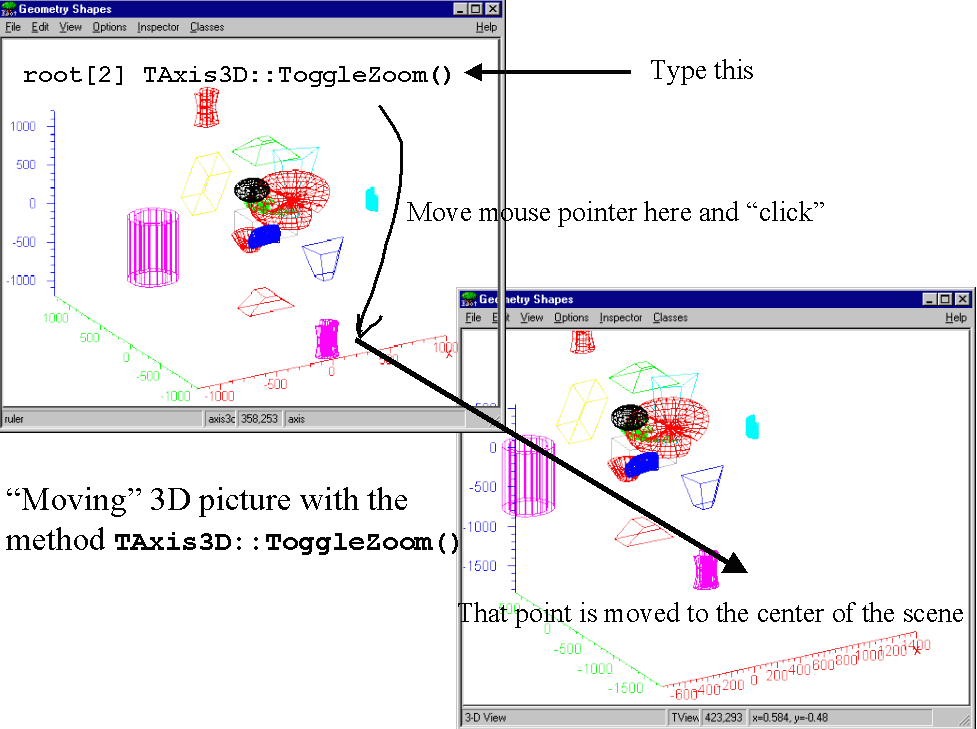
| library: libGraf3d #include "TAxis3D.h" |
| Inheritance Chart: | |||||||||||||
|
private:
Int_t AxisChoice(Option_t* axis) const
void Build()
protected:
virtual void Copy(TObject& hnew) const
void InitSet()
Bool_t SwitchZoom()
public:
TAxis3D()
TAxis3D(Option_t* option)
TAxis3D(const TAxis3D& axis)
virtual ~TAxis3D()
virtual void Browse(TBrowser* b)
static TClass* Class()
virtual Int_t DistancetoPrimitive(Int_t px, Int_t py)
virtual void ExecuteEvent(Int_t event, Int_t px, Int_t py)
virtual Color_t GetAxisColor(Option_t* axis = "X") const
virtual void GetCenter(Axis_t* center)
virtual Color_t GetLabelColor(Option_t* axis = "X") const
virtual Style_t GetLabelFont(Option_t* axis = "X") const
virtual Float_t GetLabelOffset(Option_t* axis = "X") const
virtual Float_t GetLabelSize(Option_t* axis = "X") const
virtual void GetLowEdge(Axis_t* edge)
virtual Int_t GetNdivisions(Option_t* axis = "X") const
virtual char* GetObjectInfo(Int_t px, Int_t py) const
virtual Option_t* GetOption() const
static TAxis3D* GetPadAxis(TVirtualPad* pad = 0)
virtual Float_t GetTickLength(Option_t* axis = "X") const
virtual Float_t GetTitleOffset(Option_t* axis = "X") const
virtual TAxis* GetXaxis()
virtual TAxis* GetYaxis()
virtual TAxis* GetZaxis()
virtual TClass* IsA() const
virtual Bool_t IsFolder() const
TAxis3D& operator=(const TAxis3D&)
virtual void Paint(Option_t* option = "")
void PaintAxis(TGaxis* axis, Float_t ang)
static Double_t* PixeltoXYZ(Double_t px, Double_t py, Double_t* point3D, TView* view = 0)
virtual void SavePrimitive(ofstream& out, Option_t* option)
virtual void SetAxisColor(Color_t color = 1, Option_t* axis = "*")
virtual void SetAxisRange(Double_t xmin, Double_t xmax, Option_t* axis = "*")
virtual void SetLabelColor(Color_t color = 1, Option_t* axis = "*")
virtual void SetLabelFont(Style_t font = 62, Option_t* axis = "*")
virtual void SetLabelOffset(Float_t offset = 0.005, Option_t* axis = "*")
virtual void SetLabelSize(Float_t size = 0.02, Option_t* axis = "*")
virtual void SetNdivisions(Int_t n = 510, Option_t* axis = "*")
virtual void SetOption(Option_t* option = " ")
virtual void SetTickLength(Float_t length = 0.02, Option_t* axis = "*")
virtual void SetTitleOffset(Float_t offset = 1, Option_t* axis = "*")
virtual void SetXTitle(const char* title)
virtual void SetYTitle(const char* title)
virtual void SetZTitle(const char* title)
virtual void ShowMembers(TMemberInspector& insp, char* parent)
Bool_t& StickyZoom()
virtual void Streamer(TBuffer& b)
void StreamerNVirtual(TBuffer& b)
static TAxis3D* ToggleRulers(TVirtualPad* pad = 0)
static TAxis3D* ToggleZoom(TVirtualPad* pad = 0)
virtual void UseCurrentStyle()
Bool_t& Zoom()
protected:
TAxis fAxis[3] X/Y/Z axis
TString fOption Options (is not use yet)
static const char* fgRulerName The default object name
TAxis* fSelected ! The selected axis to play with
Bool_t fZoomMode Zoom mode for the entire parent TPad
Bool_t fStickyZoom StickyZoom mode: zoom will not be disabled after zooming attempt if true
The 3D axis painter class
==========================
This class provide up to 3 axice to any 3D ROOT plot and
"ZOOM" service.
ExecuteEvent() method does provide zooming and moving a projection
3D object within TPad client area. With Zoom mode on the user can access
TAxis3D context menu and set /change the attributes of axice all together
or separately.
To add the 3D rulers to any 3D view one has to create
an instance of this class and Draw it.
TAxis3D rulers;
rulers.Draw();
One can use a static method to create ruler and attach it to the current gPad
TAxis3D::ToggleRulers(); // Brings the 3D axice up
TAxis3D::ToggleRulers(); // next calls remove the rulers from the TPad etc
To activate Zoomer one may call
TAxis3D::ToggleZoom();
each time one needs move or zoom the image. Then the user can:
- move:
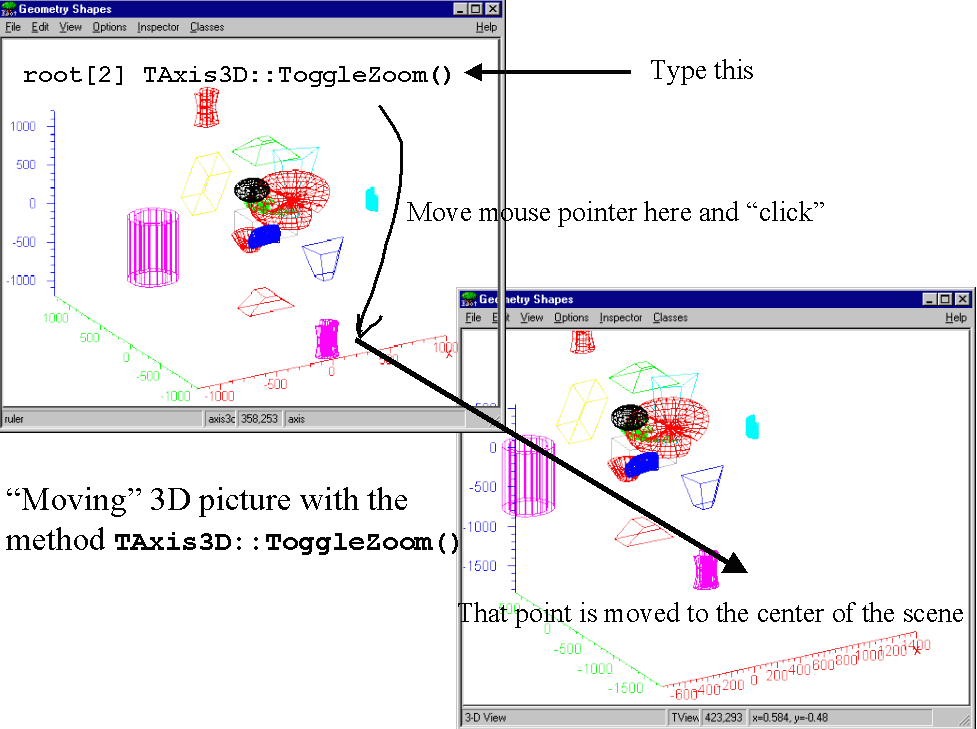
- zoom:
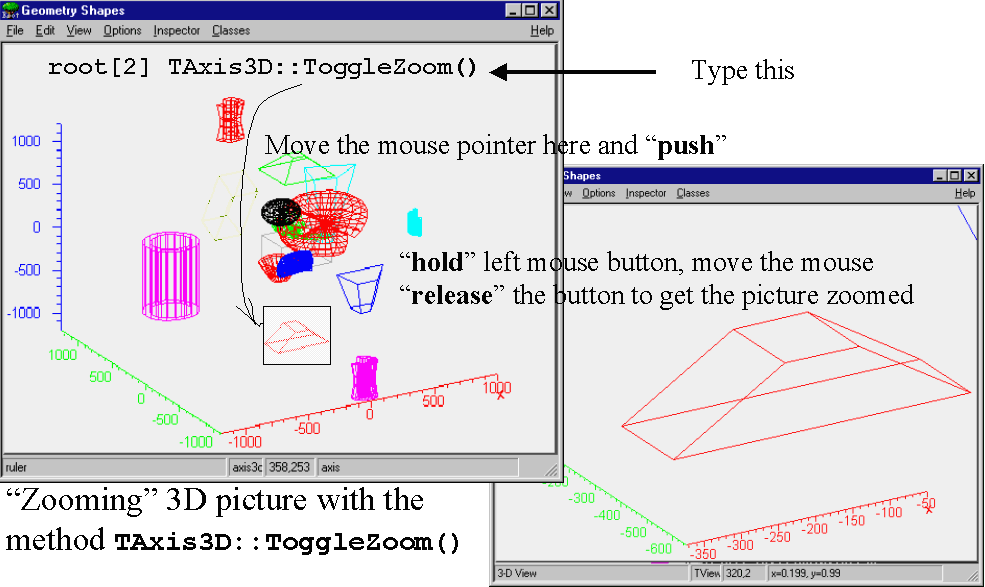
its 3D view with <left-mouse button> press / move.
The "Zoom" deactivates itself just the user release the <left-mouse button>
To change attributes of the rulers attached to the current Pad, one may
query its pointer first:
TAxis3D *axis = TAxis3D::GetPadAxis(); // Ask axis pointer
if (axis) {
TAxis3D::ToggleRulers() // To pop axice down
axis->SetLabelColor(kBlue); // Paint the axice labels with blue color
axis->SetAxisColor(kRed); // Paint the axice itself with blue color
TAxis3D::ToggleRulers() // To pop axice up
}
The attributes of the created axice are affected by the current style
(see TStyle class ) and Set... methods of this class
For example:
gStyle->SetAxisColor(kYellow,"X");
gStyle->SetAxisColor(kYellow,"Y");
gStyle->SetAxisColor(kYellow,"Z");
gStyle->SetLabelColor(kYellow,"X");
gStyle->SetLabelColor(kYellow,"Y");
gStyle->SetLabelColor(kYellow,"Z");
TAxis3D::ToggleRulers();
TAxis3D::ToggleRulers();
will draw all axice and labels with yellow color.
*-*-*-*-*-*-*Copy this histogram structure to newth1*-*-*-*-*-*-*-*-*-*-*-* *-* =======================================
Add all 3 axes to the TBrowser
*-*-*-*-*-*-*-*-*-*-*Compute distance from point px,py to a line*-*-*-*-*-* *-* =========================================== *-*-*-*-*-*-*-*-*-*-*-*-*-*-*-*-*-*-*-*-*-*-*-*-*-*-*-*-*-*-*-*-*-*-*-*-*
*-*-*-*-*-*-*-*-*-*-*Execute action corresponding to one event*-*-*-* *-* ========================================= *-* This member function is called when an axis is clicked with the locator *-* *-*-*-*-*-*-*-*-*-*-*-*-*-*-*-*-*-*-*-*-*-*-*-*-*-*-*-*-*-*-*-*-*-*-*-*-*
Dummy method returns the const char * to "axis3d"
Paint axis over 3D view on the TPad
*-*-*-*-*-*-*Draw the axis for TView object *-*-*-*-*-*-*-*-*-* *-* ============================== *-* The original idea belongs: *-* *-* void THistPainter::PaintLegoAxis(TGaxis *axis, Double_t ang) *-*
Convert "screen pixel" coordinates to some center of 3D WC coordinate if view and gPad present
Save primitive as a C++ statement(s) on output stream out
*-*-*-*-*-*Replace current attributes by current style*-*-*-*-* *-* ===========================================
Return the axis index by its name
returns the "pad" Axis3D object pointer if any
Turn ON / OFF the "Ruler", TAxis3D object attached to the current pad
Turn ON / OFF the "Ruler" and "zoom mode" of the TAxis3D object attached to the current pad (if pad = 0; gPad is used "by default") User is given a chance to either: 1. move the center of the 3D scene at the cursor position 2. zoom view with mouse "drugging" the bounder rectangle with "left" mouse 3. Change the axuce attributes via TContextMenu with "righ mouse button click"
void ~TAxis3D()
void Build()
Bool_t SwitchZoom()
Bool_t& StickyZoom()
Bool_t& Zoom()
void GetCenter(Axis_t* center)
void GetLowEdge(Axis_t* edge)
Option_t* GetOption() const
TAxis* GetXaxis()
TAxis* GetYaxis()
TAxis* GetZaxis()
Bool_t IsFolder() const
void SetOption(Option_t* option = " ")
void SetXTitle(const char* title)
void SetYTitle(const char* title)
void SetZTitle(const char* title)
TClass* Class()
TClass* IsA() const
void ShowMembers(TMemberInspector& insp, char* parent)
void Streamer(TBuffer& b)
void StreamerNVirtual(TBuffer& b)
TAxis3D& operator=(const TAxis3D&)