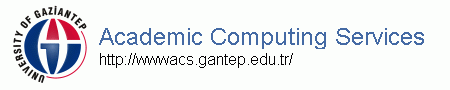
pfs.gantep.edu.tr
Library - WebMail
Computer Center
![[back]](./../../inc/dir.gif) /guides/network/ip-dns.php
/guides/network/ip-dns.php Local Area Network IP and DNS settings
ip-dns-tr.php
All computers within the university campus that are connected to the Local Area Network (LAN) via ethernet connections, should have a unique IP number and name. For example:
193.140.136.16 (IP number)
acs.bim.gantep.edu.tr (IP name)
You need to configure the network settings on your computer so that
- it can access the local DNS,
- it displays the correct IP number and name for your computer.
Masa üstü Bilgisayarınızda İsim Sunucusu ayarları
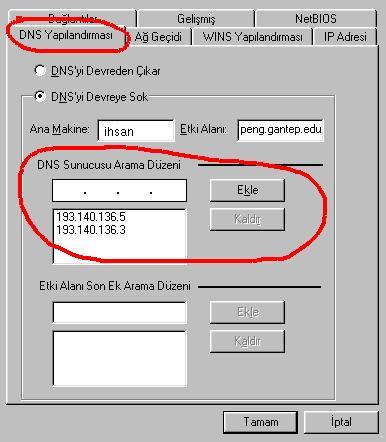 Windows masa üstü bilgisayarınız için tavsiye edilen Isim Sunucusu ayarları
Windows masa üstü bilgisayarınız için tavsiye edilen Isim Sunucusu ayarları
Kullanmakta olduğunuz masa üstü MS Windows işletim sistemindeki Isim Sunucusu ayarları örnek şekilde gözüktüğü gibi (solda) olmalıdır.
İlk sayi (193.140.136.5) Gaziantep Üniversitesi Isim Sunucusu için, ikincisi ise (193.140.136.3) ikinci Isim Sunucusu için olanı olup; eğer birincisi çalışmıyor ise bilgisayarınızın deneyeceği yeni Isim Sunucusunun adresidir.
Muhtemelen 193.140.136.5 adresi halen sizin listenizde mevcut olup, yeni adresi eklemek için DNS penceresinde adres alanına klikleyip yeni adresi yazmalısınız ve Ekle butonuna basmalısınız.
What is the importance of having a correct IP number?
- IP numbers cannot be shared. IP names are grouped into departments and work groups,
for example xxxxx.meng.gantep.edu.tr is the network
group for the department of Mechanical Engineering.
Please dont pick an IP number randomly; it might prevent another person from using their network connection! - If you dont have the correct IP settings then you will not be able to post emails via the university email server (the 550 Relaying denied smtp error); see 550 Relaying denied
How do I list all the IPs in my department?
For example if you are in the department of Mechanical Engineering, login to
a university linux server (for example gul3) and type:
host -l meng.gantep.edu.tr
![[back]](./../../inc/dir.gif) /guides/network/ip-dns.php
/guides/network/ip-dns.php system manager, University of Gaziantep. system@gantep.edu.tr.