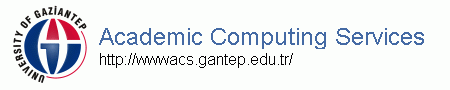
pfs.gantep.edu.tr
Library - WebMail
Computer Center
![[back]](../../../inc/dirup.gif) /services/google-apps/index.php
/services/google-apps/index.php Gaziantep Google Apps
index-tr.php
See also the links at http://www.gaziantep.edu.tr/google-apps/
At the beginning of 2009, email in the domain gantep.edu.tr will be migrated to the gaziantep.edu.tr domain. This will be done gradually over a few weeks (department-by-department), help will be provided to enable a smooth transition. As well as the domain change, mail hosting will also change from the local smtp/pop/openwebmail services to Google Apps hosting.
This migration will give users access to cutting-edge email services and access to additional Internet-based services (document creation/sharing, chat/video chat, calendar sharing, web hosting...). Users with Gmail accounts may already be familiar with some of these services.
Email will continue to flow to the gantep.edu.tr domain where it will be forwarded to the respective users in the gaziantep.edu.tr domain. This forwarding will continue until the end of 2009 after which the gantep.edu.tr email domain will be closed. Please use this period to notify your email contacts (including your contact information in accounts such as forums, journals, banks, and other memberships you may have). You will receive reminders during the year.
During this migration there will be many changes: email addresses, web access, smtp and pop settings. Below you can find information to guide you through the migration. Training is available for department I. T. assistants. A Google Apps team is available in the computer center to direct and help with the migration. Most users will require help from their department I. T. assistants though we expect some users will be able to migrate their own accounts.
Obtaining a gaziantep.edu.tr email account username and password
During the migration of accounts, a gaziantep.edu.tr email account username and password
will be given to you.
Note that your gaziantep.edu.tr mail username is the same as your gantep.edu.tr mail username
(you only need to take a new password).
Webmail access
After taking a password, you can login to your gaziantep.edu.tr webmail account
at http://mail.gaziantep.edu.tr;
this web page gives you access to mail and all other google apps services
under the gaziantep.edu.tr domain.
Forwarding email to your new gaziantep.edu.tr account
When a gaziantep.edu.tr password is handed to you
new mail arriving at your gantep.edu.tr account will start to be forwarded to your gaziantep.edu.tr inbox.
You can check this from the settings in your gantep.edu.tr openwebmail account.
Remember that you need to inform all your contacts about your change in email address.
Settings for POP/SMTP clients (e.g. Outlook)
If you use Microsoft Outlook Express or any other desktop mail client
then you need to change your POP and SMTP settings.
Before doing this please make sure you have POP'ed all your gantep.edu.tr email
and left nothing on the gantep.edu.tr server. Forwarding should also be set (see previous item).
In your email client perform the following account settings:
- Incoming mail server: pop.gmail.com
- Outgoing mail server: smtp.gmail.com
- username: username@gaziantep.edu.tr
- Use SSL pop3 (port 995)
- Use SSL smtp (port 465)
- Under "Servers" tick the box "My server requires authentication"
Copying your gantep.edu.tr inbox and webmail folders to your gaziantep.edu.tr account
If you use a POP client (see previous item) instead of a webmail client then you can skip this section.
You are now using your gaziantep.edu.tr email account - but your gantep.edu.tr inbox and mail folders
are still on the gantep.edu.tr server!. You need to move these mails to your gaziantep.edu.tr mail server.
There are various ways to do this. Again remember that forwarding should also be set (see previous-previous item).
this part is under study - we hope to provide APIs to ease this procedure.
One method that you can use is to POP your mails to your gaziantep account.
Go to:
- Settings
- Accounts
- Get mail from other accounts (Download mail using POP3)
- Add another mail account;
Fighting Spam
Your new gaziantep mail account employs very good spam filtering.
After the gantep.edu.tr server is closed (and forwarding stops) you will initially recieve
very little spam (because you are using a new domain). To avoid more spam,
users are advised to break email addresess when writing them on web pages.
For example, instead of writing username@gaziantep.edu.tr, break the address by
writing username_(AT)_gaziantep.edu.tr
Obtaining help
Your first point of contact should be your
department I. T. assistant,
further assistance can be obtained from the Google Apps team:
- teknikdestek_(AT)_gaziantep.edu.tr:
Mehmet Sonercan - account usernames/passwords etc. - Ibrahim.keskus_(AT)_gaziantep.edu.tr, Cetin.Altuntas_(AT)_gaziantep.edu.tr:
Ibrahim and Çetin work on API's for user data management, and other Google Apps services. - Andrew.Beddall_(AT)_gaziantep.edu.tr:
System manager - if you have a really tricky problem. - Mustafa.Yilmaz_(AT)_gaziantep.edu.tr:
Computer Center manager.
URLs
http://start.gaziantep.edu.tr - common Google Apps start page
http://mail.gaziantep.edu.tr - webmail login
http://calendar.gaziantep.edu.tr - calender
http://docs.gaziantep.edu.tr - document sharing
http://sites.gaziantep.edu.tr - web publishing
Final notes
While the migration to a new domain and a new mail host may initially create a lot of inconvenience,
we expect many benfits in the long-term. Gmail is a great improvement over openwebmail, and we can
expect Google Apps to continue to develop providing cutting-edge mail and Internet utilities.
Departments/groups are encouraged to make use of collaborative features of Google Calendar/Docs/Sites.
As the computer center is freed from the complexities of providing the infrastucture of email hosting
we hope to concentrate our resources more on user support and the provision of additional services
to support users in their increasing I.T. requirements.
Migration status
migration status (automatically updated every morning)
Procedures (many for admin)
Create username account on gaziantep.edu.tr [group.csv] [Later] set the Nickname according to gul1 alias [group-nickname.csv] [Later] set the groups [group-group.csv] Backup user mail folders to google-apps-migration/username-mail-2009-MM-DD.tgz Set .forward to username@gaziantep.edu.tr (new gantep mail will forward to gaziantep account) Give the password to the user Migrate inbox and mail folders to gaziantep.edu.tr think about: mail1 Aliases, mail forwards!
Timeline
2008/12/18 - Rector's office approves the migration to Google Apps. 2008/12/22 - begin migrating student mail to student.gaziantep.edu.tr 2008/12/23 - begin migrating (some) staff mail to gaziantep.edu.tr GU RSS feed 2009/12/31 - intend to close forwarding of mails from gantep to gaziantep
![[back]](../../../inc/dirup.gif) /services/google-apps/index.php
/services/google-apps/index.php system manager, University of Gaziantep. system@gantep.edu.tr.