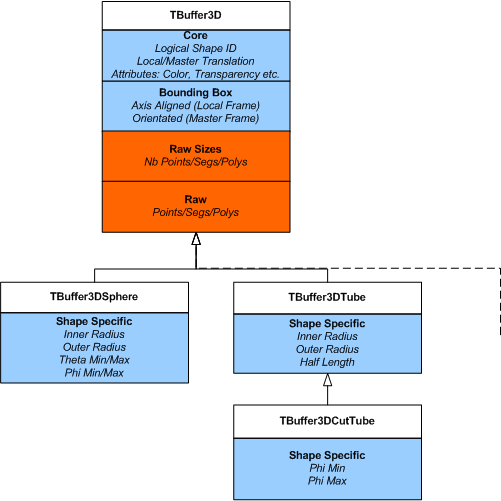
// @(#)root/base:$Name: $:$Id: TVirtualViewer3D.cxx // Author: Olivier Couet 05/10/2004 /************************************************************************* * Copyright (C) 1995-2004, Rene Brun and Fons Rademakers. * * All rights reserved. * * * * For the licensing terms see $ROOTSYS/LICENSE. * * For the list of contributors see $ROOTSYS/README/CREDITS. * *************************************************************************/ ////////////////////////////////////////////////////////////////////////// // // // TVirtualViewer3D // // // // Abstract 3D shapes viewer. The concrete implementations are: // // // // TViewerX3D : X3d viewer // // TViewerOpenGL: OpenGL viewer // // // ////////////////////////////////////////////////////////////////////////// //
The 3D Viewer infrastructure consists of:
Together these allow clients to publish objects to any one of the 3D viewers (currently OpenGL/x3d,TPad), free of viewer specific drawing code. They allow our simple x3d viewer, and considerably more sophisticated OpenGL one to both work with both geometry libraries (g3d and geom) efficiently.
Publishing to a viewer consists of the following steps:
Create/obtain the viewer handle via local/global pad - the viewer is always bound to a TPad object at present [This may be removed as a restriction in the future] . You should perform the publishing to the viewer described below in the Paint() method of the object you attach to the pad (via Draw())
TVirtualViewer3D * v = gPad->GetViewer3D("xxxx");
" xxxx" is viewer type: OpenGL "ogl", X3D "x3d" or
Pad "pad" (default). The viewer is created via the plugin manager,
attached to pad, and the interface returned.
Begin / End Scene
Objects must be added to viewer between BeginScene/EndScene calls e.g.
v->BeginScene();
.....
v->AddObject(....);
v->AddObject(....);
.....
v->EndScene();
The BeginScene call will cause the viewer to suspend redraws etc, and after
the EndScene the viewer will reset the camera to frame the new scene and redraw.
[x3d viewer does not support changing of scenes - objects added after the
first Open/CloseScene pair will be ignored.]
Filling TBuffer3D and Adding to Viewer
The viewers behind the TVirtualViewer3D interface differ greatly in their
capabilities e.g.
To cope with these situations the object buffer is filled out in negotiation with the viewer. TBuffer3D classes are conceptually divided into enumerated sections Core, BoundingBox, Raw etc (see TBuffer3D.h for more details).
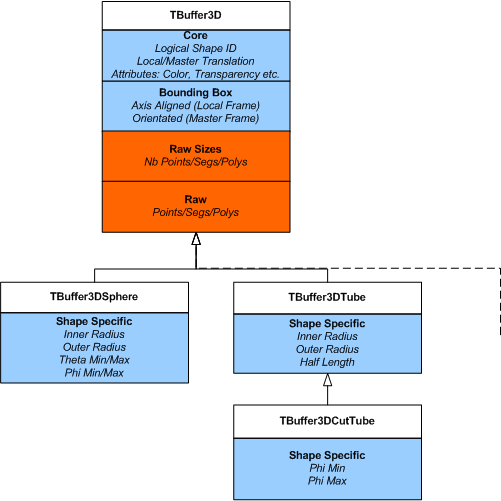
The SectionsValid() / SetSectionsValid / ClearSectionsValid() methods of TBuffer3D are used to test/set/clear these section valid flags.
The sections found in TBuffer3D (Core/BoundingBox/Raw Sizes/Raw) are sufficient to describe any tessellated shape in a generic fashion. An additional ShapeSpecific section in derived shape specific classes allows a more abstract shape description ("a sphere of inner radius x, outer radius y"). This enables a viewer which knows how to draw (tessellate) the shape itself to do so, which can bring considerable performance and quality benefits, while providing a generic fallback suitable for all viewers.
The rules for client negotiation with the viewer are:
If the viewer requires more sections to be completed (Raw/RawSizes) AddObject() will return flags indicating which ones, otherwise it returns kNone. You must fill the buffer and mark these sections valid, and pass the buffer again. A typical code snippet would be:
TBuffer3DSphere sphereBuffer;
// Fill out kCore...
// Fill out kBoundingBox...
// Fill out kShapeSpecific for TBuffer3DSphere
// Try first add to viewer
Int_t reqSections = viewer->AddObject(buffer);
if (reqSections != TBuffer3D::kNone) {
if (reqSections & TBuffer3D::kRawSizes) {
// Fill out kRawSizes...
}
if (reqSections & TBuffer3D::kRaw) {
// Fill out kRaw...
}
// Add second time to viewer - ignore return cannot do more
viewer->AddObject(buffer);
}
}
ShapeSpecific: If the viewer can directly display the buffer without
filling of the kRaw/kRawSizes section it will not need to request client side
tessellation.
Currently we provide the following various shape specific classes, which the
OpenGL viewer can take advantage of (see TBuffer3D.h and TBuffer3DTypes.h)
*OpenGL only supports solid spheres at present - cut/hollow ones will be requested tessellated.
Anyone is free to add new TBuffer3D classes, but it should be clear that the viewers require updating to be able to take advantage of them. The number of native shapes in OpenGL will be expanded over time.
BoundingBox: You are not obliged to complete this, as any viewer requiring one internally (OpenGL) will build one for you if you do not provide. However to do this the viewer will force you to provide the raw tessellation, and the resulting box will be axis aligned with the overall scene, which is non-ideal for rotated shapes.
As we need to support orientated (rotated) bounding boxes, TBuffer3D requires the 6 vertices of the box. We also provide a convenience function, SetAABoundingBox(), for simpler case of setting an axis aligned bounding box.
If fLocalFrame is kFALSE, fLocalMaster should contain an
identity matrix. This is set by default, and can be reset using SetLocalMasterIdentity() function.
Logical & Physical Objects
There are two cases of object addition:
The second case is very typical in geometry packages, GEANT4, where we have very large number repeated placements of relatively few logical (unique) shapes. Some viewers (OpenGL only at present) are able to take advantage of this by identifying unique logical shapes from the fID logical ID member of TBuffer3D. If repeated addition of the same fID is found, the shape is cached already - and the costly tessellation does not need to be sent again. The viewer can also perform internal GL specific caching with considerable performance gains in these cases.
For this to work correctly the logical object in must be described in TBuffer3D in the local reference frame, complete with the local/master translation. The viewer indicates this through the interface method
PreferLocalFrame()If this returns kTRUE you can make repeated calls to AddObject(), with TBuffer3D containing the same fID, and different fLocalMaster placements.
For viewers supporting logical/physical objects, the TBuffer3D content refers to the properties of logical object, with the fLocalMaster transform and the fColor and fTransparency attributes, which can be varied for each physical object.
As a minimum requirement all clients must be capable of filling the raw tessellation of the object buffer, in the master reference frame. Conversely viewers must always be capable of displaying the object described by this buffer.
Scene Rebuilds
It should be understood that AddObject is not an explicit command to the viewer - it may for various reasons decide to ignore it:
In all these cases AddObject() returns kNone, as it does for successful addition, simply indicating it does not require you to provide further information about this object. You should not try to make any assumptions about what the viewer did with it.
This enables the viewer to be connected to a client which sends potentially millions of objects, and only accept those that are of interest at a certain time, caching the relatively small number of CPU/memory costly logical shapes, and retaining/discarding the physical placements as required. The viewer may decide to force the client to rebuild (republish) the scene (via a TPad repaint at present), and thus collect these objects if the internal viewer state changes. It does this presently by forcing a repaint on the attached TPad object - hence the reason for putting all publishing to the viewer in the attached pad objects Paint() method. We will likely remove this requirement in the future, indicating the rebuild request via a normal ROOT signal, which the client can detect.
virtual Int_t AddObject(UInt_t physicalID, const TBuffer3D & buffer, Bool_t * addChildren = 0)If you use the first (simple) case a viewer using logical/physical pairs will generate IDs for each physical object internally. In the second you can specify a unique identifier from the client, which allows the viewer to be more efficient. It can now cache both logical and physical objects, and only discard physical objects no longer of interest as part of scene rebuilds.
Child Objects
In many geometries there is a rigid containment hierarchy, and so if the viewer is not interested in a certain object due to limits/size then it will also not be interest in any of the contained branch of descendents. Both AddObject() methods have an addChildren parameter. The viewer will complete this (if passed) indicating if children (contained within the one just sent) are worth adding.
Recyling TBuffer3D
Once add AddObject() has been called, the contents are copied to the viewer internally. You are free to destroy this object, or recycle it for the next object if suitable.
#include "TVirtualViewer3D.h" #include "TVirtualPad.h" #include "TPluginManager.h" #include "TError.h" ClassImp(TVirtualViewer3D) //______________________________________________________________________________ TVirtualViewer3D* TVirtualViewer3D::Viewer3D(TVirtualPad *pad, Option_t *type) { // Create a Viewer 3D of specified type TVirtualViewer3D *viewer = 0; TPluginHandler *h; if ((h = gROOT->GetPluginManager()->FindHandler("TVirtualViewer3D", type))) { if (h->LoadPlugin() == -1) return 0; if (!pad) { viewer = (TVirtualViewer3D *) h->ExecPlugin(1, gPad); } else { viewer = (TVirtualViewer3D *) h->ExecPlugin(1, gPad); } } return viewer; }
ROOT page - Class index - Class Hierarchy - Top of the page
This page has been automatically generated. If you have any comments or suggestions about the page layout send a mail to ROOT support, or contact the developers with any questions or problems regarding ROOT.