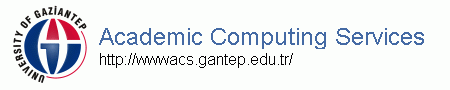
pfs.gantep.edu.tr
Library - WebMail
Computer Center
![[back]](./../../inc/dir.gif) /guides/linux/wget.php
/guides/linux/wget.php wget
If you want to download files from the internet (either an http:
or ftp: address) directly to your Unix account then
the command 'wget' is a good way. wget is quite intelligent in the way
it will retry when connections are lost and restart from part way through
a download.
Examples
wget http://www.somewhere.com/games/game.zip
wget ftp://www.somewhere.com/pub/games/game.zip
Running wget in background:
wget -o wget.log http://www.somewhere.com/games/game.zip &
(dont forget the & symbol)
In this mode game.zip will be downloaded with wget running
in background (you can logoff while it is doing this). The
output will go to the file 'wget.log' which you can view
periodically to see the progress. You can leave it running for
hours/days.
wget -c http://www.somewhere.com/games/game.zip
will continue a broken download skipping the pat of the file
already downloaded.
wget also supports wild cards (game.*) and recursive directory
downloads (option -r).
of course you can download more useful files apart from games! :)
![[back]](./../../inc/dir.gif) /guides/linux/wget.php
/guides/linux/wget.php system manager, University of Gaziantep. system@gantep.edu.tr.