library: libGed
#include "TH1Editor.h" |
TH1Editor
class description - source file - inheritance tree (.pdf)
private:
void ChangeErrorCombo(Int_t i)
void CreateBinTab()
void CreateFitTab()
TString GetHistAddLabel()
TString GetHistCoordsLabel()
TString GetHistErrorLabel()
TString GetHistTypeLabel()
protected:
static TGComboBox* BuildHistAddComboBox(TGFrame* parent, Int_t id)
static TGComboBox* BuildHistCoordsComboBox(TGFrame* parent, Int_t id)
static TGComboBox* BuildHistErrorComboBox(TGFrame* parent, Int_t id)
static TGComboBox* BuildHistTypeComboBox(TGFrame* parent, Int_t id)
static TGComboBox* BuildPercentComboBox(TGFrame* parent, Int_t id)
virtual void ConnectSignals2Slots()
public:
TH1Editor(const TGWindow* p, Int_t id, Int_t width = 140, Int_t height = 30, UInt_t options = kChildFrame, Pixel_t back = GetDefaultFrameBackground())
TH1Editor(const TH1Editor&)
virtual ~TH1Editor()
static TClass* Class()
Int_t* Dividers(Int_t n)
virtual void DoAddB(Bool_t)
virtual void DoAddBar(Bool_t)
virtual void DoAddMarker(Bool_t on)
virtual void DoAddSimple(Bool_t on)
virtual void DoApply()
virtual void DoAxisRange()
virtual void DoBarOffset()
virtual void DoBarWidth()
virtual void DoBinLabel()
virtual void DoBinLabel1()
virtual void DoBinMoved(Int_t number)
virtual void DoBinMoved1()
virtual void DoBinOffset()
virtual void DoBinPressed()
virtual void DoBinReleased()
virtual void DoBinReleased1()
virtual void DoCancel()
virtual void DoHBar(Bool_t on)
virtual void DoHistChanges()
virtual void DoHistComplex()
virtual void DoHistSimple()
virtual void DoOffsetMoved(Int_t num)
virtual void DoOffsetPressed()
virtual void DoOffsetReleased()
virtual void DoPercent()
virtual void DoSliderMoved()
virtual void DoSliderPressed()
virtual void DoSliderReleased()
virtual void DoTitle(const char* text)
virtual TClass* IsA() const
virtual void PaintBox3D(Float_t* p1, Float_t* p2, Float_t* p3, Float_t* p4)
virtual void SetModel(TVirtualPad* pad, TObject* obj, Int_t event)
virtual void ShowMembers(TMemberInspector& insp, char* parent)
virtual void Streamer(TBuffer& b)
void StreamerNVirtual(TBuffer& b)
private:
Bool_t fMake Veto Variable
Bool_t fMakeB avoid execution of Bar Slots
Int_t fPx1old
Int_t fPy1old
Int_t fPx2old
Int_t fPy2old
Float_t fP1NDCold[3]
Float_t fP2NDCold[3]
Float_t fP3NDCold[3]
Float_t fP4NDCold[3]
Float_t fP1old[3]
Float_t fP2old[3]
Float_t fP3old[3]
Float_t fP4old[3]
Float_t fP5old[3]
Float_t fP6old[3]
Float_t fP7old[3]
Float_t fP8old[3]
TH1* fBinHist Cloned histogram for rebin
Double_t fOldOffset save the old offset of the histogram
protected:
TH1* fHist histogram object
TGTab* fTab Pointer to the Tab Parent
TGCompositeFrame* fBin Contains the Binning Widgets
TGCompositeFrame* fFit Contains the Fitting Widgets
TGCompositeFrame* fStyle Contains the Style Widgets
TGCompositeFrame* fBinContainer Container for fBin
TGCompositeFrame* fFitContainer Container for fFit
Int_t fTitlePrec font precision level
TGTextEntry* fTitle histogram title input field
TGHButtonGroup* fDimGroup Radiobuttongroup to change 2D <-> 3D-Plot
TGRadioButton* fDim 2D-Plot RadioButton
TGRadioButton* fDim0 3D-Plot RadioButton
TGComboBox* fTypeCombo histogram type combo box
TGComboBox* fCoordsCombo Coordinate System combo box
TGComboBox* fErrorCombo Error combo box
TGCheckButton* fHistOnOff Draw a simple histogram with default options
TGCheckButton* fAddMarker Draw a Marker on top of each bin
TGCheckButton* fAddB Draw a Bar Chart
TGCheckButton* fAddBar Bar Option
TGCheckButton* fAdd Activate more Options
TGCheckButton* fMakeHBar Draw Horizontal Bar Chart
TGCheckButton* fAddSimple Draw a simple histogram (==HIST draw option)
TGNumberEntry* fBarWidth Change the Bar Width
TGNumberEntry* fBarOffset Change the Bar Offset
TGComboBox* fAddCombo Add Lines, Bars, Fill
TGComboBox* fPercentCombo Percentage of the Bar which is drawn in a different color
TGCompositeFrame* f3 Contains Histogram Type
TGCompositeFrame* f4 Contains Histogram Coordinate Type
TGCompositeFrame* f6 Contains the Add-ComboBox (Style)
TGCompositeFrame* f7 Contains the Marker OnOff CheckBox
TGCompositeFrame* f8 Contains the Bar Chart CheckBox
TGCompositeFrame* f9 Contains the Bar Option CheckBox
TGCompositeFrame* f10 Contains the Bar Option Title
TGCompositeFrame* f11 Contains the Bar Width/Offset NumberEntries
TGCompositeFrame* f12 Contains fPercentCombo, fMakeHBar
TGCompositeFrame* f15 Contains outer line CheckBox
TGCompositeFrame* fBinCont Contains the Rebin Widgets for case 1
TGCompositeFrame* fBinCont1 Contains the Rebin Widgets for case 2
TGHSlider* fBinSlider Slider to set rebinning integer value
TGHSlider* fBinSlider1 Slider to set rebinning integer value for ntuple histogram
TGNumberEntryField* fBinNumberEntry Label which shows the rebinned bin number
TGNumberEntryField* fBinNumberEntry1 Label which shows the rebinned bin number for ntuple histogram
TGHSlider* fBinOffsetSld Add an offset to the origin of the histogram
TGNumberEntryField* fOffsetNumberEntry Shows the offset to the origin of the histogram
TGDoubleHSlider* fSlider Slider to set x-axis range
TGNumberEntryField* fSldMin Contains the minimum value of the x-Axis
TGNumberEntryField* fSldMax Contains the maximum value of the x-Axis
TGCheckButton* fDelaydraw Delayed drawing of the new axis range
TGTextButton* fApply Apply-Button to accept the rebinned histogram
TGTextButton* fCancel Cancel-Button to reprobate the rebinned histogram
TH1Editor
Editor for changing TH1 histogram attributes, rebinning & fitting.
For all possible draw options (there are a few which are not imple-
mentable in graphical user interface) see THistPainter::Paint in
root/histpainter/THistPainter.cxx
/*
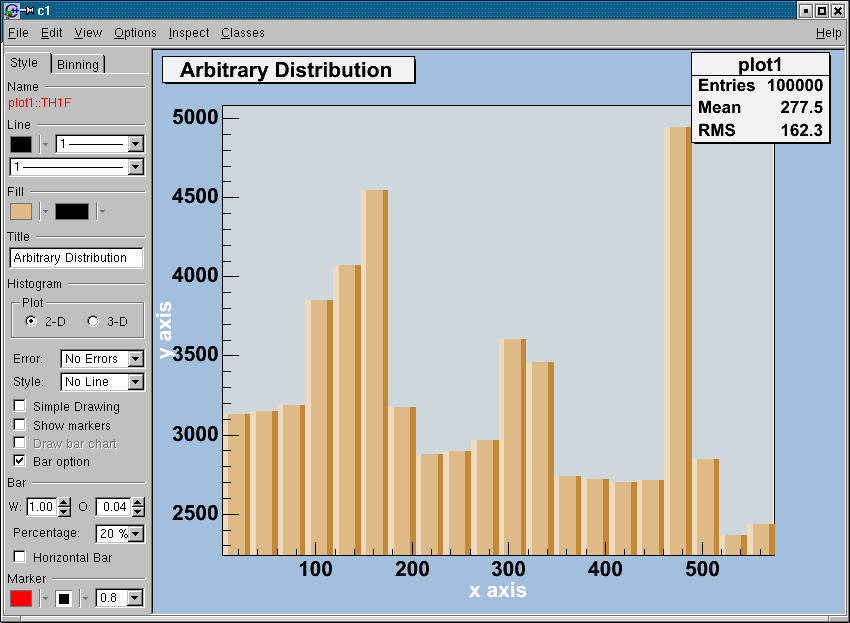 */
*/
/*
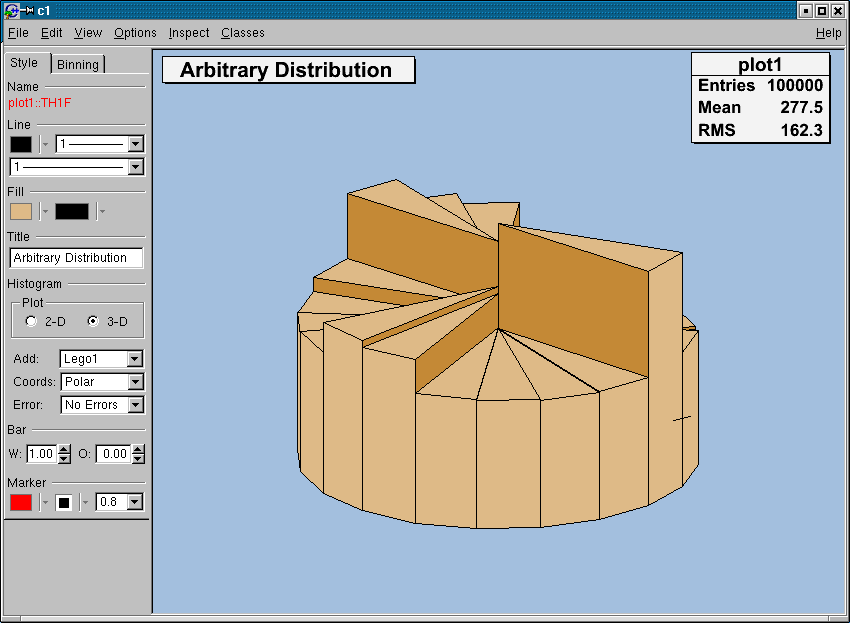 */
*/
These changes can be made via the TH1Editor:
Style Tab:
'Line' : change Line attributes (color, thickness)
see TAttLineEditor
'Fill' : change Fill attributes (color, pattern)
see TAttFillEditor
'Title' : TextEntry: set the title of the histogram
'Histogram': change the draw options of the histogram
'Plot' : Radiobutton: draw a 2D or 3D plot of the histogram
according to the Plot dimension there will be
different drawing possibilities (ComboBoxes/
CheckBoxes)
2d Plot:
'Error' : ComboBox: add different error bars to the histogram
(no errors, simple, ..., see THistPainter::Paint
'Add' : ComboBox: further things which can be added to the
histogram (None, simple/smooth line, fill area
'Simple Drawing': CheckBox: draw a simple histogram without
errors (= "HIST" drawoption). In combination with
some other draw options an outer line is drawn on
top of the histogram
'Show markers': CheckBox: draw a marker on to of each bin (="P"
drawoption)
'Draw bar chart': CheckBox: draw a bar chart (="B" drawoption)
change the Fill Color with Fill in the Style Tab
=> will show Bar menue in the Style Tab
'Bar option': CheckBox: draw a bar chart (="BAR" drawoption)
=> will show Bar menue in the Style Tab
3d Plot:
'Type' : ComboBox: set histogram type Lego-Plot or Surface
draw(Lego, Lego1.2, Surf, Surf1..5)
see THistPainter::Paint
'Coords' : ComboBox: set the coordinate system (Cartesian, ..
Spheric) see THistPainter::Paint
'Error' : see 2D plot
'Bar' : change the bar attributes
'W' : change Bar Width
'O' : change Bar Offset
'Percentage': specifies the percentage of the bar which is drawn
brighter and darker (10% == BAR1 drawoption)
'Horizontal Bar': draw a horizontal bar chart
'Marker' : change the Marker attributes (color, appearance,
thickness) see TAttMarkerEditor
/*
 */
*/
This Tab has two different layouts. One is for a histogram which
is not drawn from an ntuple. The other one is available for a
histogram which is drawn from an ntuple. In this case the rebin
algorithm can create a rebinned histogram from the original data
i.e. the ntuple.
To see te differences do:
TFile f("hsimhe differences do:
TFile f("hsimple.root");
hpx->Draw("BAR1); // non ntuple histogram
ntuple->Draw("px"); // ntuple histogram
Non ntuple histogram:
'Rebin': with the Slider the number of bins (shown in the field
below the Slider) can be changed to any number which
divides the number of bins of the original histogram.
Pushing 'Apply' will delete the origin histogram and
replace it by the rebinned one on the screen
Pushing 'Ignore' the origin histogram will be restored
Histogram drawn from an ntuple:
'Rebin' with the slider the number of bins can be enlarged by
a factor of 2,3,4,5 (moving to the right) or reduced
by a factor of 1/2, 1/3, 1/4, 1/5
'BinOffset': with the BinOffset slider the origin of the
histogram can be changed within one binwidth
Using this slider the effect of binning the data into
bins can be made visible => statistical fluctuations
'Axis Range': with the DoubleSlider it is possible to zoom into
the specified axis range. It is also possible to set
the upper and lower limit in fields below the slider
'Delayed drawing': all the Binning sliders can set to delay
draw mode. Then the changes on the histogram are only
updated, when the Slider is released. This should be
activated if the redrawing of the histogram is too
time consuming.
/*
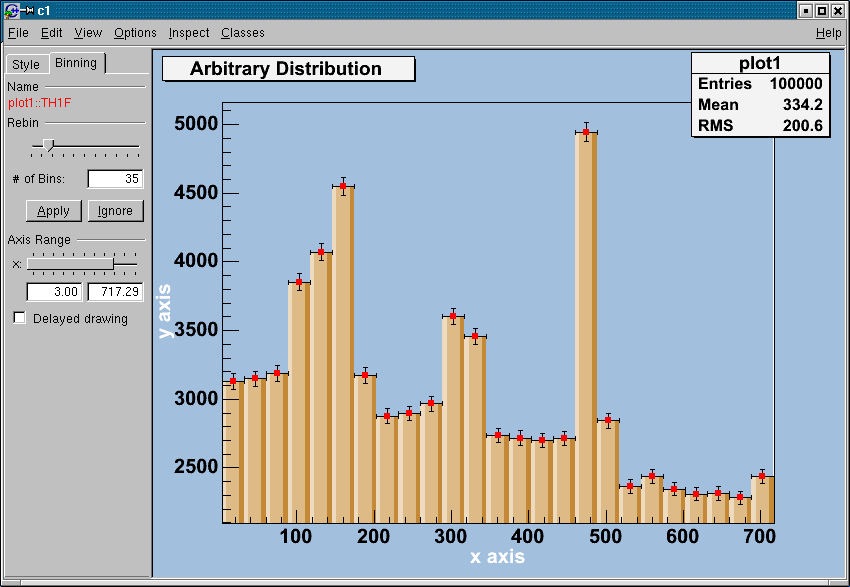 */
*/
/*
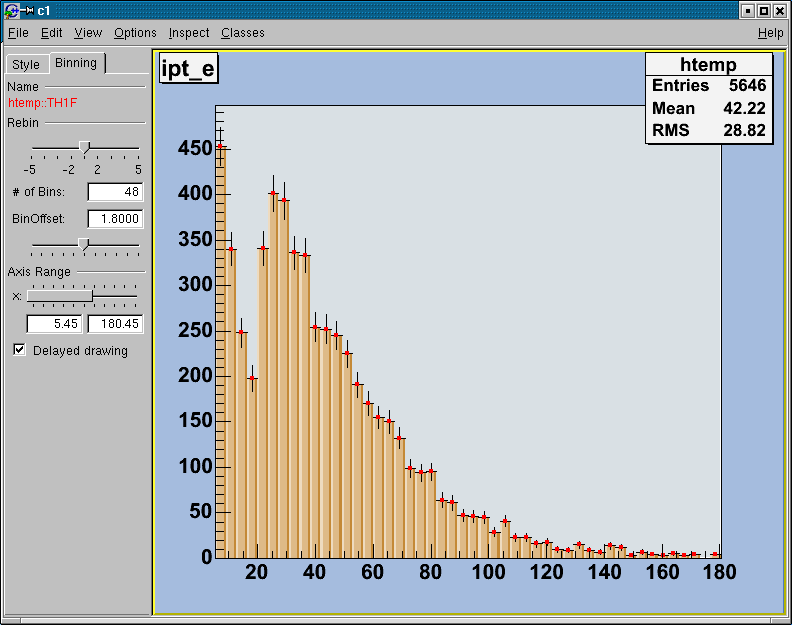 */
*/
TH1Editor(const TGWindow *p, Int_t id, Int_t width,
Int_t height, UInt_t options, Pixel_t back)
: TGedFrame(p, id, width, height, options | kVerticalFrame, back)
Constructor of histogram attribute GUI.
~TH1Editor()
Destructor of TH1 editor.
void ConnectSignals2Slots()
Connect signals to slots.
void SetModel(TVirtualPad* pad, TObject* obj, Int_t)
Pick up the used values of histogram attributes.
void DoTitle(const char *text)
Slot connected to the title of the histogram .
void DoAddMarker(Bool_t on)
Slot connected to the marker add checkbox .
void DoAddB(Bool_t on)
Slot connected to the bar add checkbox .
void DoAddBar(Bool_t on)
Slot connected to the bar add checkbox .
void DoAddSimple(Bool_t on)
Slot connected to fAddSimple CheckBox
draws a simple histogram without errors (== HIST draw option)
in combination with some other drawoptions it draws an additional line on top of the bins
void DoHistSimple()
Slot connected to the simple histogram radiobutton
void DoHistComplex()
Slot connected to the complex histogram radiobutton
void DoHistChanges()
Slot connected to the histogram type, the coordinate type, the error type
and the AddCombobox
void DoBarWidth()
Slot connected to the Bar Width of the Bar Chart
void DoBarOffset()
Slot connected to the Bar Offset of the Bar Chart
void DoPercent()
Slot connected percentage of ???
void DoHBar(Bool_t on)
Slot connected to the Horizontal Bar CheckButton
void DoSliderMoved()
Slot connected to the x-Slider
Redraws the Histogram with the new Slider Range
void DoSliderPressed()
Slot connected to the x-axis Range slider
Initialising the values for the Slider Movement
void DoSliderReleased()
Slot connected to the x-axis Range slider
Finalizing the values from the Slider Movement
void DoAxisRange()
Slot connected to the TextNumberEntryFields which contain the Max/Min value of the x-axis
void DoBinReleased()
Slot connected to the rebin slider in case of a not ntuple histogram
Updates some other widgets which are related to the rebin slider
void DoBinMoved(Int_t numx)
Slot connected to the rebin slider in case of a not ntuple histogram
does the Rebinning of the Histogram
void DoBinPressed()
Slot connected to the rebin slider in case of a not ntuple histogram
to avoid stupid things
void DoBinReleased1()
Slot connected to the BinNumber Slider in case of a 'Ntuple histogram'
Does the Rebin
void DoBinMoved1()
Slot connected to the rebin slider in case of an ntuple histogram
Updates the BinNumberEntryField during the BinSlider movement
void DoBinLabel()
Slot connected to the Bin Number Entry for the Rebin
void DoBinLabel1()
Slot connected to the Bin Number Entry for the Rebin
void DoOffsetPressed()
Slot connected to the OffSetSlider
saves the OldBinOffset
nessesary for delay draw mode
void DoOffsetReleased()
Slot connected to the OffSetSlider
changes the origin of the histogram inbetween a binwidth
Rebin the histogram with the new Offset given by the Slider
problem: histogram with variable binwidth??
computes the new histogram in "delay draw" mode
void DoOffsetMoved(Int_t num)
Slot connected to the OffSetSlider
changes the origin of the histogram inbetween a binwidth
Rebin the histogram with the new Offset given by the Slider
histogram with variable binwidth??
only working for histograms with fixed binwidth
void DoBinOffset()
Slot connected to the OffSetNumberEntry which is related to the OffSetSlider
changes the origin of the histogram inbetween a binwidth
void DoApply()
Slot connected to the Apply Button
void DoCancel()
Slot connected to the Cancel Button in the Rebinned histogram Window
TString GetHistTypeLabel()
Returns the immediate histogram type (HIST, LEGO1-2, SURF1-5)
TString GetHistCoordsLabel()
Returns the immediate coordinate system of the histogram (POL, CYL, SPH,PSR)
TString GetHistErrorLabel()
Returns the immediate error type (E,E1-5)
TString GetHistAddLabel()
Returns the immediate shape of the histogram (C, L, LF2)
TGComboBox* BuildHistTypeComboBox(TGFrame* parent, Int_t id)
Create histogram type combo box.
TGComboBox* BuildHistCoordsComboBox(TGFrame* parent, Int_t id)
Create histogram coordinate system type combo box.
TGComboBox* BuildHistErrorComboBox(TGFrame* parent, Int_t id)
Create histogram error type combo box.
TGComboBox* BuildHistAddComboBox(TGFrame* parent, Int_t id)
Create histogram Line/Bar adding combo box.
TGComboBox* BuildPercentComboBox(TGFrame* parent, Int_t id)
Create Percentage Combo Box for Bar Option
void ChangeErrorCombo(Int_t i)
Changes the display of the error combobox
void PaintBox3D(Float_t *p1, Float_t *p2,Float_t *p3, Float_t *p4)
Paints a square in 3
Int_t* Dividers(Int_t n)
gives an array of the dividers of n (without the trivial divider n))
in the first entry the number of dividers is saved.
void CreateBinTab()
Creates the BinTab
void CreateFitTab()
Creates the Fit Tab
Inline Functions
TClass* Class()
TClass* IsA() const
void ShowMembers(TMemberInspector& insp, char* parent)
void Streamer(TBuffer& b)
void StreamerNVirtual(TBuffer& b)
TH1Editor TH1Editor(const TH1Editor&)
Author: Carsten Hof 16/08/04
Last update: root/ged:$Name: TH1Editor.cxx
Copyright (C) 1995-2004, Rene Brun and Fons Rademakers. *
ROOT page - Class index - Class Hierarchy - Top of the page
This page has been automatically generated. If you have any comments or suggestions about the page layout send a mail to ROOT support, or contact the developers with any questions or problems regarding ROOT.
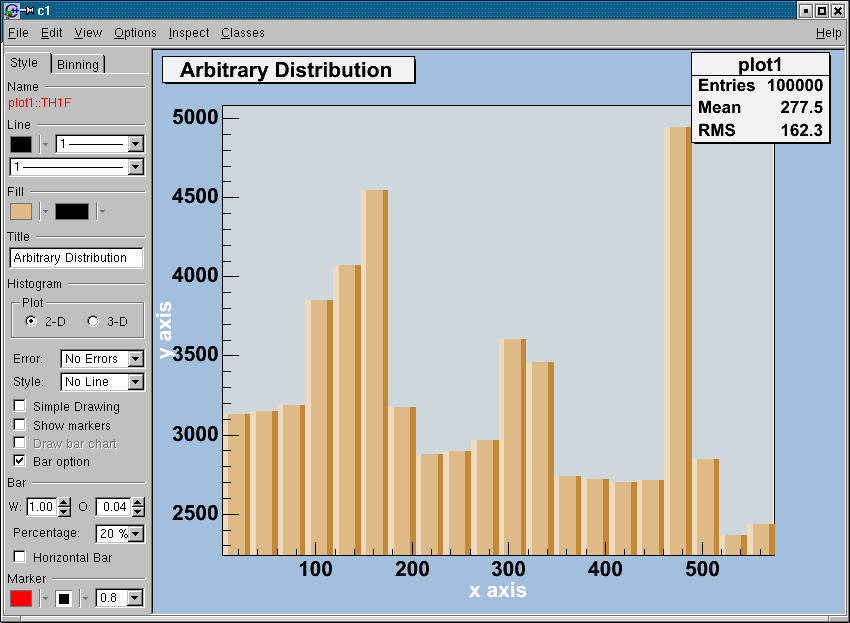 */
*/
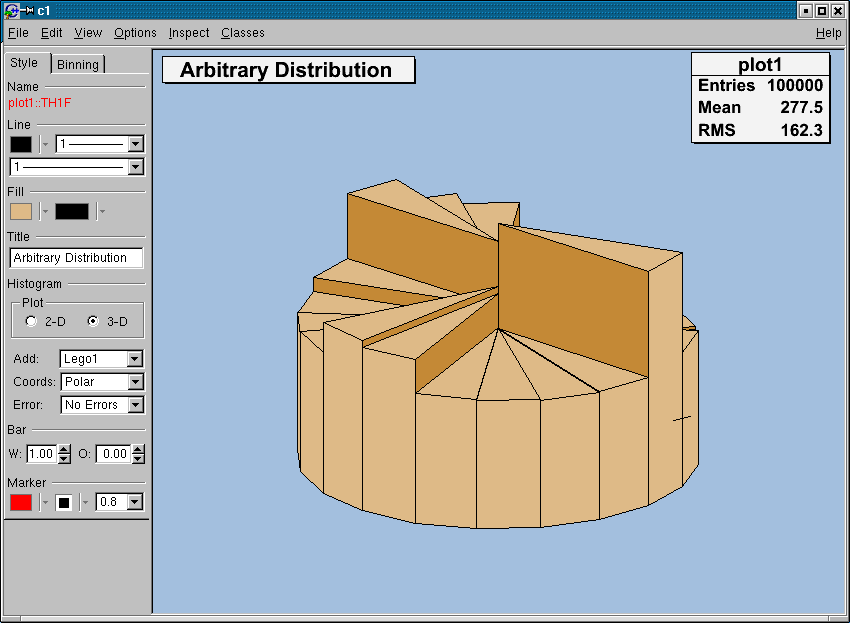 */
*/
 */
*/
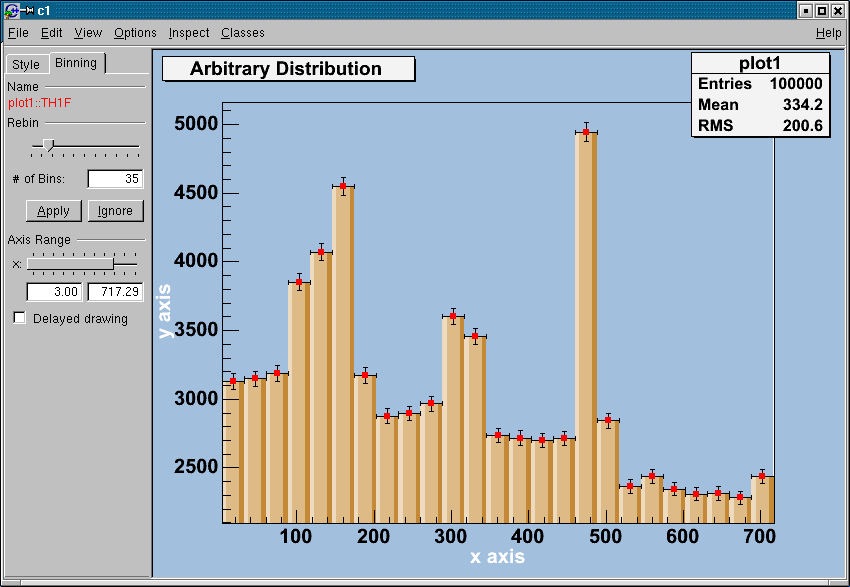 */
*/
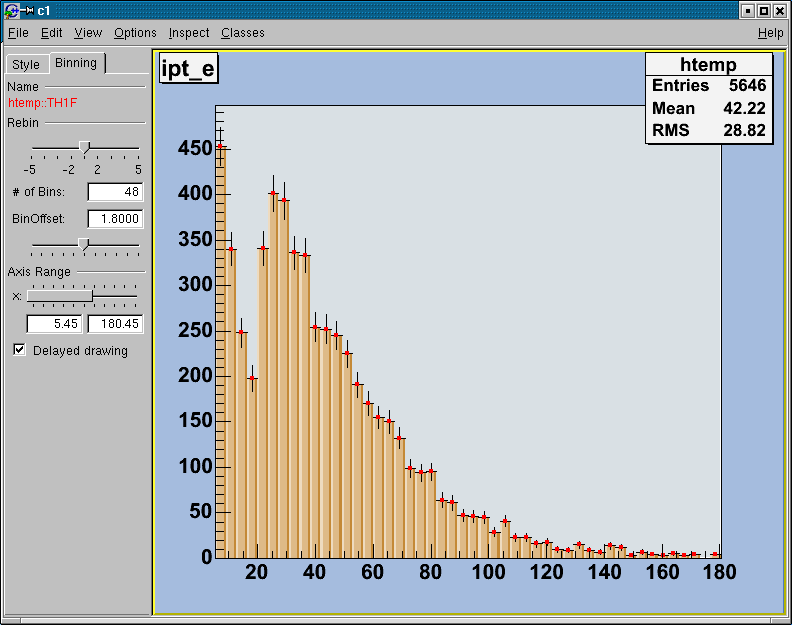 */
*/