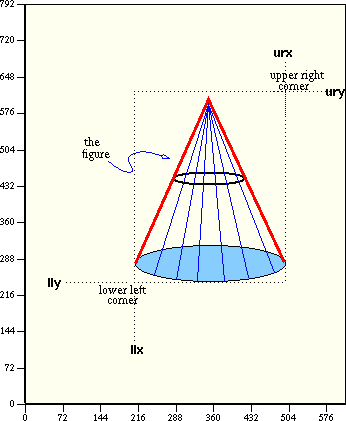the printed image from file fig_a2.eps:
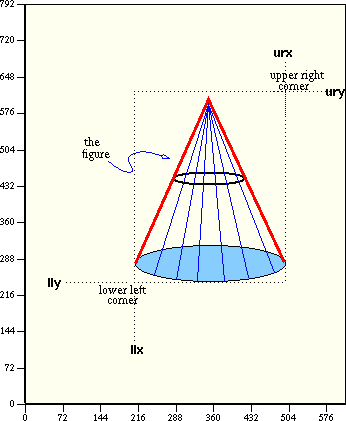 |
In a PostScript file, the bounding box is useful
whenever a figure is to be included in some other
document, such as a LaTeX document.
All the essential information about the bounding box
is given by 4 numbers in a single line of the
PostScript file. These four numbers are referred
to as llx, lly,
urx, and ury;
the x and y coordinates of the
lower-left and upper-right coordinates of the
bounding box.
The coordinates are measured in the traditional
typesetting units ``points'',
where 1 inch = 72 points (1 cm = 28 points).
The image above/left shows how a certain image
appears on an ordinary 8½"×11"
page. The bounding box extends
from 210 to 495 in the x-direction, and
from 245 to 620 in the y-direction.
Thus the lower-left corner has the coordinates (210,245),
while the upper-right corner has the coordinates (495,620).
|