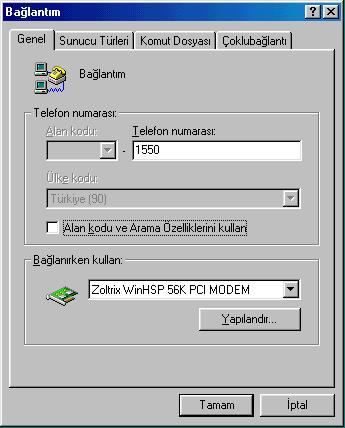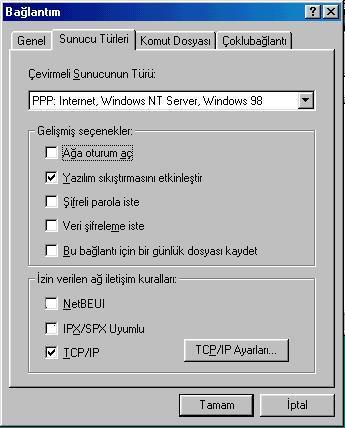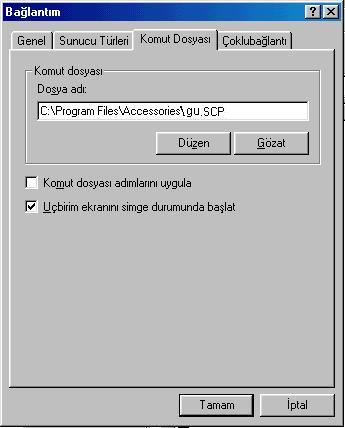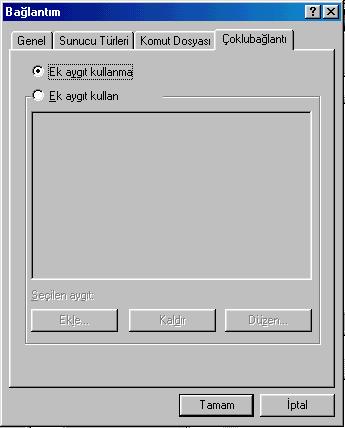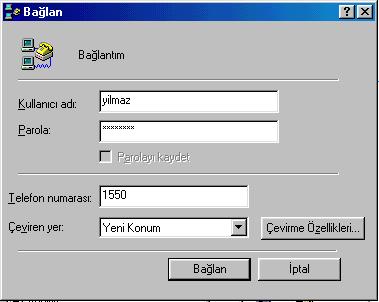ACS Modem Dial-up Guide
You can download a zipped version of this page,unzip it to a diskette and take it home with you.
|
This guide explains how you can setup your PC for dial-up connections
to the University modem dial-up server, it assumes you are using
Windows 98. Please note that this service is only available to university staff. You need the following if you wish to connect to the university dial-up server:
For easiest dial-up connection to the university modem server use the gu.SCP script available for download from here. The script should be placed in folder illustrated below: 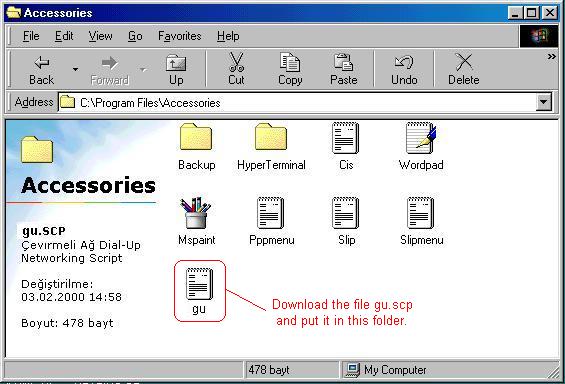
Now follow these instructions to setup your PC for connection to the University dail-up server.
Click on Bilgisayarim: Click on cevirmeli Ag: 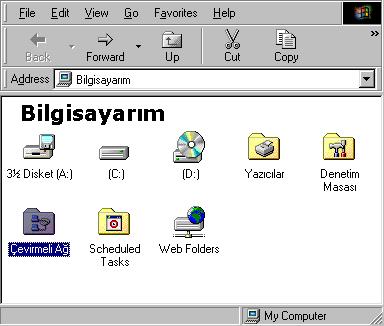
Click on Yeni Baglanti Yap: 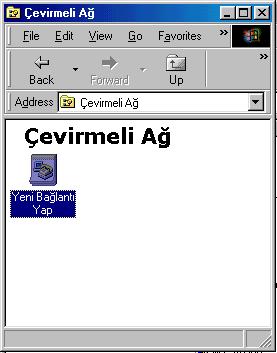
Go though this setup selecting your modem device and telephone number (the computer center can give you a list of dial-up phone numbers): 
You should now find you have created a Baglantim icon: 
Now select the properties of the Baglanim icon: 
and set the four properties as follows (this is where you
make a link to the 'gu.SCP' login script: Now you should be ready to use your new dail-up icon for connections to the university dial-up server.
Type your dial-up username and password
(the are the same as your central computer account
username and password),
and press Baglan. The connection may take some time so please be patient; if you have any problems then contact the computer center. |
system@gantep.edu.tr 03/03/2000