lynx
lynx(1) is a text-based web browser. It is a very quick way of looking up something on the Internet. Sometimes graphics just get in the way if you know exactly what you're after.
To start lynx, just type lynx at the prompt:
$ lynx |
Figure 13-4. Lynx's default start page.
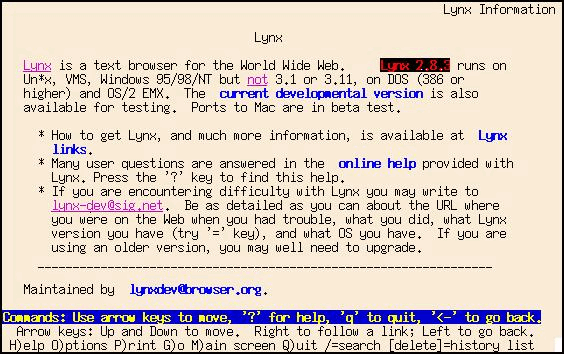
You may want to specify a site for lynx to open to:
$ lynx http://www.slackware.com |
lynx prints the command keys and what they do at the bottom of the screen. The up and down arrow keys move around the document, Enter selects the highlighted link, and the left arrow goes back to the previous page. Typing d will download the currently selected file. The g command brings up the Go prompt, where you can give lynx a URL to open.
There are many other commands in lynx. You can either consult the man page, or type h to get the help screen for more information.