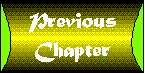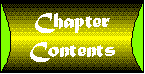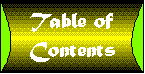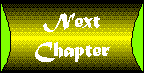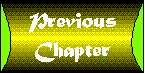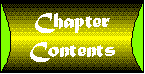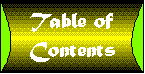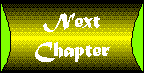Chapter 5
Lists and Array Variables
CONTENTS
The Perl programs you have seen so far deal with scalar values,
which are single units of data, and scalar variables, which
can store one piece of information.
Perl also enables you to define an ordered collection of values,
known as a list; this collection of values can be stored
in variables known as array variables.
Today's lesson describes lists and array variables, and it shows
you what you can do with them. Today, you learn about the following:
- What lists are
- The relationship between scalar variables and lists
- Storing lists in array variables
- Accessing an element of an array variable or list
- How to use list ranges
- Assigning to array variables
- Assigning to scalar variables from array variables
- Retrieving the length of a list
- Using array slices
- Using an array to store input
- Sorting a list or array variable
- Reversing a list or array variable
- Creating a string from a list
- Creating a list from a string
A list is a sequence of scalar values enclosed in parentheses.
The following is a simple example of a list:
(1, 5.3, "hello", 2)
This list contains four elements, each of which is a scalar value:
the numbers 1 and 5.3, the string hello,
and the number 2.
Lists can be as long as needed, and they can contain any scalar
value. A list can have no elements at all, as follows:
()
This list also is called an empty list.
| NOTE |
A list with one element and a scalar value are different entities. For example, the list
(43.2)
and the scalar value
43.2
are not the same thing. This is not a severe limitation because one can be converted to or assigned to the other. See the section titled "Assigning to Scalar Variables from Array Variables" later today.
|
A scalar variable name can always be included as part of a list.
In this case, the current value of the scalar variable becomes
the list element value. For example:
(17, $var, "a string")
If $var has been assigned the value 26, the
second element of the list becomes 26. (It remains 26
even if a different value is assigned to $var.)
Similarly, you can use the value of an expression as an element
of a list. For example:
(17, 26 << 2)
This list contains two elements: 17 and 104 (which is 26 left-shifted
two places). Expressions in lists, like other expressions, can
contain scalar variables.
(17, $var1 + $var2)
Here, the expression $var1 + $var2 is evaluated and its
value becomes the second element of the list.
Because character strings are scalar values, they can be used
in lists, as follows:
("my string", 24.3, "another string")
You can substitute for scalar variable names in character strings
in lists, as follows:
($value, "The answer is $value")
This list contains two elements: the value of the scalar variable
$value, and a string containing the name of $value.
If the current value of $value is 26, the two
elements of the list are 26 and The answer is 26.
Perl enables you to store lists in special variables designed
for that purpose. These variables are called array variables
(or arrays for short).
The following is an example of a list being assigned to an array
variable:
@array = (1, 2, 3);
Here, the list (1, 2, 3) is assigned to the array variable
@array.
Note that the name of the array variable starts with the character
@. This enables Perl to distinguish array variables from
other kinds of variables-for example, scalar variables, which
start with the character $. As with scalar variables,
the second character of the variable name must be a letter, while
subsequent characters of the name can be letters, numbers, or
underscores. Array variable names can be as long as you want.
The following are legal array-variable names:
@my_array
@list2
@a_very_long_array_name_with_lots_of_underscores
The following are not legal array-variable names:
@1array # can't start with a number
@_array # can't start with an underscore
@a.new.array # . is not a legal variable-name character
When an array variable is first created (that is, seen for the
first time), it is assumed to contain the empty list ()
unless it is assigned to.
| NOTE |
Because Perl uses @ and $ to distinguish array variables from scalar variables, the same name can be used in an array variable and in a scalar variable. For example:
$var = 1;
@var = (11, 27.1, "a string");
Here, the name var is used in both the scalar variable $var and the array variable @var. These are two completely separate variables.
Normally, you won't want to use the same name in both an array and a scalar variable, because this is confusing.
|
After you have assigned a list to an array variable, you can refer
to any element of the array variable as if it is a scalar variable.
For example, to assign the first element of the array variable
@array to the scalar variable $scalar, use the
following statement:
$scalar = $array[0];
The character sequence [0] is an example of a subscript.
A subscript indicates a particular element of an array. In this
case, 0 refers to the first element of the array. Similarly, the
subscript 1 refers to the second element of the array, as follows:
$scalar = $array[1];
Here, the second element of the array @array is assigned
to $scalar. The general rule is this:
An array subscript n, where n is any non-negative
integer, always refers to array element n+1.
This notation is employed to ensure compatibility with the C programming
language, which also starts its array subscripting with 0.
You can assign a scalar value to an individual array element in
the same way:
@array = (1, 2, 3, 4);
$array[3] = 5;
After the second assignment, the value of @array becomes
(1, 2, 3, 5)
This is because the fourth element of the array has been replaced.
| NOTE |
If you try to access an array element that does not exist, the Perl interpreter uses the null string (which is equivalent to zero).
@array = (1, 2, 3, 4);
$scalar = $array[4];
Here, $array[4] refers to the fifth element of @array, which does not exist. In this case, $scalar is assigned the null string.
|
| NOTE |
The same thing happens when the subscript is a negative number, as follows:
$scalar = $array[-1];
Once again, the null string is assigned to $scalar.
Note also that arrays automatically grow when a previously unreferenced element is assigned to for the first time:
@array = (1, 2, 3, 4);
$array[6] = 17;
Because the seventh element of @array is assigned 17, the value of @array is now
(1, 2, 3, 4, "", "", 17)
The missing fifth and sixth elements now contain the null string.
|
You can use the value of a scalar variable as a subscript, as
follows:
$index = 1;
$scalar = $array[$index];
Here, the value of $index, 1, becomes the subscript.
This means that the second element of @array is assigned
to $scalar.
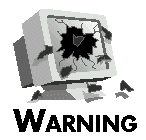 |
When you use a scalar variable as a subscript, make sure that the value stored in the scalar variable corresponds to an array element that exists. For example:
@array = (1, 2, 3, 4);
$index = 4;
$scalar = $array[$index];
Here, the third statement tries to access the fifth element of @array, which does not exist. In this case, $scalar is assigned the null string, and the Perl interpreter doesn't tell you that anything went wrong.
|
Note that the first character of an array-element variable name
is the $ character, not the @ character. For
example, to refer to the first element of the array @potato,
use
$potato[0]
and not
@potato[0]
The basic rule is as follows:
Things that reference one value-such as scalar variables and array
elements-must start with a $.
| NOTE |
Even though references to elements of array variables start with a $, the Perl interpreter still has no trouble distinguishing scalar variables from array-variable elements. For example, if you have defined a scalar variable $potato and
an array variable @potato, the Perl interpreter uses the subscript to distinguish between the scalar variable and the array-variable element.
$result = $potato; # the scalar variable $potato
$result = $potato[0]; # the first element of @potato
|
Now that you have seen how lists and array variables work, it's
time to take a look at a simple program that uses them. Listing
5.1 is a simple program that prints the elements of a list.

Listing 5.1. A program that prints the elements of a list.
1: #!/usr/local/bin/perl
2:
3: @array = (1, "chicken", 1.23, "\"Having fun?\"", 9.33e+23);
4: $count = 1;
5: while ($count <= 5) {
6: print ("element $count is $array[$count-1]\n");
7: $count++;
8: }

$ program5_1
element 1 is 1
element 2 is chicken
element 3 is 1.23
element 4 is "Having fun?"
element 5 is 9.3300000000000005+e23
$
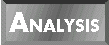
Line 3 assigns a list containing five elements
to the array variable @array.
Line 5 tests whether $count is less than or equal to
5. This conditional expression ensures that the while
statement loops five times.
Line 6 prints the current value of $count and the corresponding
element of @array. Note that the expression used in the
subscript is $count-1, not $count, because subscripting
starts from 0. For example, when count is 3, the subscript
is 2, which means that the third element of @array is
printed.
When you examine line 6, you see that Perl lets you substitute
for array elements in character strings. When the Perl interpreter
sees $array[$count-1] in the character string, it replaces
this array element name with its corresponding value.
Listing 5.2 is another example of a program that uses arrays.
This one is a little more interesting; it uses the built-in functions
rand and int to generate random integers between
1 and 10.

Listing 5.2. A program that generates random integers between
1 and 10.
1: #!/usr/local/bin/perl
2:
3: # collect the random numbers
4: $count = 1;
5: while ($count <= 100) {
6: $randnum = int( rand(10) ) + 1;
7: $randtotal[$randnum] += 1;
8: $count++;
9: }
10:
11: # print the total of each number
12: $count = 1;
13: print ("Total for each number:\n");
14: while ($count <= 10) {
15: print ("\tnumber $count: $randtotal[$count]\n");
16: $count++;
17: }

$ program5_2
Total for each number:
number 1: 11
number 2: 8
number 3: 13
number 4: 6
number 5: 10
number 6: 9
number 7: 12
number 8: 11
number 9: 11
number 10: 9
$
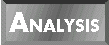
This program is divided into two parts: the
first part collects the random numbers, and the second part prints
them.
Line 5 ensures that the loop iterates (is performed) 100
times. You can just as easily have the program generate any other
quantity of random numbers just by changing the value in this
conditional expression.
Line 6 generates a random number between 1 and 10 and assigns
it to the scalar variable $randnum. To see how it does
this, first note that the code fragment
int ( rand (10) )
actually is two function calls, one inside another. When the Perl
interpreter sees this, it first calls the inner one, which is
rand. The value returned by rand becomes the
argument to the library function int.
Here's how line 6 generates a random number:
- First, it calls the Perl library function rand. This
function generates a floating-point random number between 0 and
1 and then multiplies it by the argument it is passed. In this
program, rand is passed 10, which means that the random
number is multiplied by 10 and is now a floating-point number
that is greater than 0 and less than 10.
- The value returned by rand is then passed to the
library function int, which takes a floating-point number
and gets rid of the non-integer part. This operation is known
as truncation. The integer produced by this truncation
operation becomes the return value of the function. For example,
the following returns 5:
int (5.7)
In this program, int truncates the random number
returned by rand and returns the resulting integer, which
is now a random number between 0 and 9.
- The value 1 is added to the number returned by int,
resulting in a random number between 1 and 10.
- This number is assigned to the scalar variable $randnum.
Line 7 now adds 1 to the element of the array @randtotal
corresponding to the number generated. For example, if the random
number is 7, the array element $randtotal[7] has 1 added
to it.
| NOTE |
As you can see, line 7 works even though @randtotal is not initialized. When the program refers to an array element for the first time, the Perl interpreter assumes that the element has an initial value of the null string "".
This null string is converted to 0, which means that adding 1 for the first time produces the result 1, which is what you want.
|
The second part of the program, which prints the total of each
random number, starts with lines 12 and 13. These lines get things
started by resetting the counter variable $count to 1
and printing an introductory message.
The conditional expression in line 14 ensures that the loop iterates
10 times-once for each possible random number.
Line 15 prints the total for a particular random number.
As you have just seen, Perl lets you substitute for array-element
variable names in strings, as follows:
print ("element $count is $array[ $count-1]\n");
This might lead to problems if you want to include the characters
[ and ] in character strings. For example, suppose
that you have defined the scalar variable $var and the
array variable @var. The character string
"$var[0]"
substitutes the value of the first element of @var in
the string. To substitute the value of $var and keep
the [0] as it is, you must use one of the following:
"${var}[0]"
"$var\[0]"
"$var" . "[0]"
The character string
"${var}[0]"
uses the brace characters { and } to keep var
and [ separate; this tells the Perl interpreter to substitute
for the variable $var, not $var[0]. After the
substitution, the brace characters are not included in the string.
| NOTE |
To include a brace character after a $, use a backslash, as follows:
"$\{var}"
This character string contains the text ${var}.
|
The character string
"$var\[0]"
uses \ to indicate that the [ character is to
be given a different meaning than normal; in this case, this means
that [ is to be treated as a printable character and
not as part of the variable name to be substituted.
The expression
"$var" . "[0]"
consists of two character strings joined together by the .
operator. Here, the Perl interpreter replaces the first character
string with the current value of $var.
Suppose that you want to define a list consisting of the numbers
1 through 10, inclusive. You can do this by typing each of the
numbers in turn.
(1, 2, 3, 4, 5, 6, 7, 8, 9, 10)
However, there is a simpler way to do it: Use the list-range
operator, which is .. (two consecutive period characters).
The following is an example of a list created using the list-range
operator:
(1..10)
This tells Perl to define a list that has a first value of 1,
a second value of 2, and so on up to 10.
The list-range operator can be used to define part of a list.
(2, 5..7, 11)
This list consists of five elements: the numbers 2, 5,
6, 7, and 11.
List-range operators can be used with floating-point values. For
example:
(2.1..5.3)
This list consists of four elements: 2.1, 3.1,
4.1, and 5.1. Each element of the list is one
greater than the previous element, and the last element of the
list is the largest possible number less than or equal to the
number to the right of the .. operator. Here, 5.1
is less than 5.3, so it is included in the list; however,
6.1 is greater than 5.3, so it is not included.
| NOTE |
If the value to the left of the .. operator is greater than the value to the right, an empty list is created.
(4.5..1.6)
Because 4.5 is greater than 1.6, this list is empty.
If the two values are equal, a one-element list is created.
(3..3)
This is equivalent to the list (3).
|
List-range operators can specify ranges of strings. For example,
the list ("aaa", "aab", "aac",
"aad") can be expressed as ("aaa".."aad").
Similarly, the list ("BCY", "BCZ", "BDA",
"BDB") is equivalent to ("BCY".."BDB"),
and the statement @alphabet = ("a".."z");
creates a list consisting of the 26 lowercase letters of the alphabet
and assigns this list to the array variable @alphabet.
List ranges also enable you to use strings to specify numbers
that contain leading zeros.
@day_of_month = ("01".."31");
This statement creates a list consisting of the strings 01,
02, 03 and so on, up to 31, and then
assigns this list to @day_of_month. Because each string
contains two characters, this array is suitable for use when you
are printing a date in a format such as 08-June-1960.
The values that define the range of a list-range operator can
be expressions, and these expressions can contain scalar variables.
For example:
($var1..$var2+5)
This list consists of all values between the current value of
$var1 and the current value of the expression $var2+5.
Listing 5.3 is an example of a program that uses list ranges.
This program asks for a start number and an end number, and it
prints all the numbers between them.

Listing 5.3. A program that uses list ranges to print a list
of numbers.
1: #!/usr/local/bin/perl
2:
3: print ("Enter the start number:\n");
4: $start = <STDIN>;
5: chop ($start);
6: print ("Enter the end number:\n");
7: $end = <STDIN>;
8: chop ($end);
9: @list = ($start..$end);
10: $count = 0;
11: print ("Here is the list:\n");
12: while ($list[$count] != 0 || $list[$count-1] == -1 ||
13: $list[$count+1] == 1) {
14: print ("$list[$count]\n");
15: $count++;
16: }

$ program5_3
Enter the start number:
-2
Enter the end number:
2
Here is the list:
-2
-1
0
1
2
$
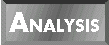
Lines 3 through 5 retrieve the start of the
range to be printed. Line 3 retrieves the number from the standard
input file. Line 4 assigns the resulting number to the scalar
variable $start. Line 5 chops the trailing newline character.
Lines 6 through 8 repeat the same process for the end of the range,
assigning the end of the range to the scalar variable $end.
Line 9 creates a list that consists of the numbers between $start
and $end, and stores the list in the array variable @list.
Line 10 initializes the counter variable $count to 0.
Line 11 is a print statement that indicates that the
list is about to be printed.
Lines 12 and 13 are the start of the loop that prints the range.
The conditional expression to be evaluated consists of three subexpressions
that are operands for the logical or operator ||.
If any of these subexpressions are true, the loop continues.
The first subexpression tests for the end of the range. To do
this, it takes advantage of the fact that an unidentified list
element is equal to the null string and that the null string is
equivalent to 0. When the list element $list[$count]
is undefined, the following subexpression is false:
$list[$count] != 0
The second and third subexpressions cover the cases in which 0
is actually a part of the list. If the list to be printed contains
0, one or both of the following conditions must be true:
- The number 1 must be the next element in the list.
- The number -1 must be the previous element in the list.
The second and third subexpressions test for these conditions.
If either or both of these conditions is true, at least one of
the following subexpressions also must be true:
$list[$count-1] == -1
$list[$count+1] == 1
This ensures that the loop continues. Of course, this doesn't
cover the case in which the list consists of just 0; however,
that's not a meaningful case. (If you want to be finicky, you
can add a special chunk of code that prints 0 if $start
and $end are both 0, but that's not really worth bothering
with.)
After this, the rest of the program is straightforward. Line 14
prints a number in the range, line 15 adds one to the counter
variable $count, and line 16 ends the while
statement.
| TIP |
One of the problems with Perl is that it is sometimes difficult to distinguish the following scalar variable or array-element values:
- The null string "", which is converted to 0 in numeric expressions
- An undefined variable or element, which defaults to the null string, which in turn is converted to 0 in numeric expressions
- The string 0, which is converted to the number 0 in numeric expressions
- A non-numeric string such as string, which is converted to 0 in numeric expressions
There are several ways of dealing with this confusion:
- Retrieve the length of the list stored in an array variable before processing it. This ensures that you don't go past the end of the list. See the section titled "Retrieving the Length of a List" later in today's lesson for more details on
how to do this.
- Compare the value with the string 0 rather than the number 0, as follows:
if ($value eq "0") ...
This handles the strings that convert to 0 in numeric expressions that are not 0 itself. (It doesn't handle strings such as 0000 or 0.0, which you might want your program to consider equivalent to 0; to deal with these, see
the discussion of the split function later in today's lesson.)
- Initialize the scalar variable or array element to a value other than 0 that you know is not going to appear naturally in your program, such as -99999.
Which particular method is best depends on the program you want to write, the input it expects, and how "bulletproof" the program needs to be.
|
So far, you've seen that you can assign lists to array variables.
@array = (1, 2, 3, 4, 5);
You've also seen that you can assign an element of an array to
a scalar variable.
$scalar = $array[3];
The following sections describe the other ways you can use assignment
with lists and array variables.
You also can assign one array variable to another.
@result = @original;
Here, the list currently stored in the array variable @original
is copied to the array variable @result. Each element
of the new array @result is the same as the corresponding
element of the array @original. Listing 5.4 shows that
this is true.

Listing 5.4. A program that copies an array and compares the
elements of the two arrays.
1: #!/usr/local/bin/perl
2:
3: @array1 = (14, "cheeseburger", 1.23, -7, "toad");
4: @array2 = @array1;
5: $count = 1;
6: while ($count <= 5) {
7: print("element $count: $array1[$count-1] ");
8: print("$array2[$count-1]\n");
9: $count++;
10: }

$ program5_4
element 1: 14 14
element 2: cheeseburger cheeseburger
element 3: 1.23 1.23
element 4: -7 -7
element 5: toad toad
$
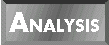
Line 3 assigns the list
(14, "cheeseburger", 1.23, -7, "toad")
to the array variable @array1. Line 4 then copies this
array into a second array variable, @array2.
The rest of the program prints the elements of each array, as
follows:
- Line 5 initializes the counter variable $count to
1.
- The conditional expression in line 6 ensures that the loop
is performed five times.
- Lines 7 and 8 print the matching element of each array. (Note
that the subscript is $count-1, not $count,
because the subscript 0 is the first element of the array.)
- Line 9 adds one to the counter variable $count.
| NOTE |
You can assign to multiple arrays in one statement. For example:
@array1 = @array2 = (1, 2, 3);
This assigns a copy of the list (1, 2, 3) to both @array1 and @array2.
|
As you've already seen, lists can contain scalar variables. For
example:
@list = (1, $scalar, 3);
Here, the value of the scalar variable $scalar becomes
the second element of the list assigned to @list.
You also can specify that the value of an array variable is to
appear in a list, as follows:
@list1 = (2, 3, 4);
@list2 = (1, @list1, 5);
Here, the value of the array variable @list1-the list
(2, 3, 4)-is substituted for the name @list1,
and the resulting list (1, 2, 3, 4, 5) is assigned to
@list2.
Listing 5.5 shows an example of a list being contained in another
list.

Listing 5.5. A program that assigns a list as part of another
list.
1: #!/usr/local/bin/perl
2:
3: @innerlist = " never ";
4: @outerlist = ("I", @innerlist, "fail!\n");
5: print @outerlist;

$ program5_5
I never fail!
$
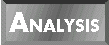
Although this program is quite simple, it contains
a couple of new tricks. The first of these is in line 3. Here,
a scalar value, " never " (note the surrounding
spaces), is assigned to the array variable @innerlist.
This works because the Perl interpreter automatically converts
the scalar value into a one-element list before assigning it to
the array variable.
Line 4 assigns a list to the array variable @outerlist.
This list is assembled by taking the following list:
("I", @innerlist, "fail!\n")
and substituting in the current value of the array variable @innerlist.
As a result, the list assigned to @outerlist is
("I", " never ", "fail!\n")
Line 5 prints the list. To do this, it calls the library function
print and passes it the array variable @outerlist.
When print is given an array variable or a list to print,
it prints each element in turn. This means that the following
is written to the standard output file:
I never fail!
Note that print doesn't leave any spaces between the
elements of the list when it prints them. The only reason the
output is readable is because the character string contains spaces
around never. This means that print isn't usually
used to print a list of numbers in this way:
@list = (1, 2, 3);
print @list;
This prints the following, which isn't quite what you want:
123
| TIP |
In Listing 5.5, the argument passed to the print function is not enclosed in parentheses. This is perfectly acceptable. In Perl, the parentheses enclosing arguments to functions are optional. For example, when you call the library function
chop, instead of writing
chop ($number);
you can write
chop $number;
Although this saves a few extra keystrokes, it makes things a little less readable (in this author's opinion)
Besides, eliminating the parentheses can lead to problems. Consider the following example
$fred = "Fred";
print (("Hello, " . $fred . "!\n") x 2);
This code prints
Hello, Fred!
Hello, Fred!
In this case, the parentheses enclosing the arguments to print are absolutely necessary. Without them, you have
print ("Hello, " . $fred . "!\n") x 2;
When the Perl interpreter sees this statement, it assumes that print is being called with the following argument, which is not what you want:
"Hello, " . $fred . "!\n"
As always in programming, the basic rule to follow is this: Do whatever makes your program easier to work with, and use your best judgment.
|
As you have seen, Perl does not leave spaces if you pass an array
variable to print:
@array = (1, 2, 3);
print (@array, "\n");
This prints the following on your screen:
123
To get around this problem, put the array you want to print into
a string:
print ("@array\n");
When the Perl interpreter sees the array variable inside the string,
it substitutes the values of the list assigned to the array variables,
and leaves a space between each pair of elements. For example:
@array = (1, 2, 3);
print ("@array\n");
This prints the following on your screen:
1 2 3
Consider the following assignment, which you've already seen:
@array = ($var1, $var2);
Here, the values of the scalar variables $var1 and $var2
are used to form a two-element list that is assigned to the array
variable @array.
Perl also enables you to take the current value of an array variable
and assign its components to a group of scalar variables. For
example:
@array = (5, 7);
($var1, $var2) = @array;
Here, the first element of the list currently stored in @array,
5, is assigned to $var1. The second element,
7, is assigned to $var2.
Additional elements in an array, if they exist, are ignored. For
example:
@array = (5, 7, 11);
($var1, $var2) = @array;
Here, 5 is assigned to $var1, 7 is
assigned to $var2, and 11 is not assigned to
anything.
If there are more scalar variables than elements in an array variable,
the excess scalar variables are assigned the null string, as follows:
@array = (5, 7);
($var1, $var2, $var3) = @array;
This assigns 5 to $var1 and 7 to $var2.
Because there are not enough elements in @array to assign
anything to $var3, $var3 is assigned the null
string "".
| NOTE |
You also can assign to several scalar variables using a list. For example:
($var1, $var2, $var3) = ("one", "two", "three");
This assigns one to $var1, two to $var2, and three to $var3.
As with array variables, extra values in the list are ignored and extra scalar variables are assigned the null string, as follows:
($var1, $var2) = (1, 2, 3); # 3 is ignored
($var1, $var2, $var3) = (1, 2); # $var3 is now ""
|
As you've seen, lists and array variables can be any length you
want. As a consequence, Perl provides a way of determining the
length of the list assigned to an array variable.
Here's how it works: If an array variable (or list) appears anywhere
that a scalar value is expected, the Perl interpreter obtains
a scalar value by calculating the length of the list assigned
to the array variable.
Consider the following example:
@array = (1, 2, 3);
$scalar = @array;
In the assignment to $scalar, the Perl interpreter replaces
@array with the length of the list currently assigned
to @array, which is 3. $scalar, therefore,
is assigned the value 3.
| NOTE |
Note that the following two statements are not equivalent:
$scalar = @array;
($scalar) = @array;
In the first statement, the length of the list in @array is assigned to $scalar. In the second statement, the first element of @array is assigned to $scalar.
It is always important to remember that $scalar and ($scalar) are not the same thing. $scalar is a scalar variable, and ($scalar) is a one-element list containing $scalar.
|
Being able to access the length of an array is useful if you want
to write a loop that performs an operation on every element of
an array. Listing 5.6 is an example of a program that does just
that.

Listing 5.6. A program that prints every element of an array.
1: #!/usr/local/bin/perl
2:
3: @array = (14, "cheeseburger", 1.23, -7, "toad");
4: $count = 1;
5: while ($count <= @array) {
6: print("element $count: $array[$count-1]\n");
7: $count++;
8: }

$ program5_6
element 1: 14
element 2: cheeseburger
element 3: 1.23
element 4: -7
element 5: toad
$
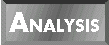
The only new feature of this program is line
5, which compares the counter variable $count to the
length of the array @array. Because the list assigned
to @array contains five elements, the conditional expression
$count <= @array
ensures that the loop iterates five times.
Once again, note that the subscript in line 6 is $count-1,
not $count. This caution bears repeating: It is very
easy to forget to subtract 1 when you use a value as a subscript.
If you like, you can write your loop in a different way and use
$count as a subscript. For example:
$count = 0;
while ($count < @array) {
print ("element $count+1: $array[ $count]\n");
}
As you can see, this isn't any easier to follow because you now
have to remember these two things:
- The conditional expression now must use the <
operator, not the <= operator. If you use <=
here, the loop iterates six times, not five.
- The value of $count is now not the same as the element
you are referring to. For example, if you are printing the third
element of the array, $count has the value 2.
This means that references to $count, such as
element $count+1:
must add one to the value of $count to get the result
you want.
As you can see, there is no intuitive or obvious way of writing
programs that loop through arrays. Generally, it's best to pick
the way that is easiest for you to remember.
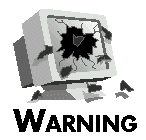 |
You cannot retrieve the length of a list without first assigning the list to an array variable. For example:
@array = (10, 20, 30);
$scalar = @array;
This assigns 3 to $scalar. Compare this with the following statement:
$scalar = (10, 20, 30);
This statement actually assigns 30 to $scalar, not 3. In this statement, the subexpression
(10, 20, 30)
is treated as three scalar values separated by comma operators.
For more details on the comma operator, refer to "The Comma Operator" in Day 4.
|
As you've seen, array subscripting enables you to change or access
one element of an array. For example:
$var = $array[2];
$array[2] = $var;
Perl enables you to access more than one element of an array at
a time in much the same way. Following is a simple example:
@subarray = @array[0,1];
Here, the code fragment
@array[0,1]
refers to the first two elements of the list stored in the array
variable. This portion of the array is known as an array slice.
An array slice is treated just like any other list. In the statement
@subarray = @array[0,1];
the list consisting of the first two elements of @array
is assigned to the array variable @subarray.
Here is another example:
@slice = @array[1,2,3];
This statement assigns the array slice consisting of the second,
third, and fourth elements of @array to the array variable
@slice.
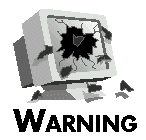 |
Although single elements of an array are referenced using the $ character, array slices are referenced using @:
$var = $array[0];
@subarray = @array[0,1];
The basic rules are as follows:
- References to single items, such as scalar variables or single array elements, start with a $.
- References to array variables or array slices, which refer to lists, start with a @.
|
Listing 5.7 shows a simple example of an array slice.

Listing 5.7. A program that demonstrates the use of an array
slice.
1: #!/usr/local/bin/perl
2:
3: @array = (1, 2, 3, 4);
4: @subarray = @array[1,2];
5: print ("The first element of subarray is $subarray[0]\n");
6: print ("The second element of subarray is $subarray[1]\n");

$ program5_7
The first element of subarray is 2
The second element of subarray is 3
$
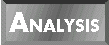
Line 3 of this program assigns the following
list to the array variable @array:
(1, 2, 3, 4)
Line 4 assigns a slice of the array variable @array to
the array variable @subarray. The array slice
@array[1,2]
specifies that the second and third elements of the array are
to be treated as a list and assigned to @subarray.
| NOTE |
In array slices, as in references to single elements of an array, subscripts start from zero. For example, the array slice
@array[1,2]
refers to the second and third elements of an array.
|
The final two lines of the program print the two elements of the
array variable @subarray. As you can see, these elements
are identical to the second and third elements of @array.
Perl provides a convenient way to refer to large array slices.
Instead of writing
@array[0,1,2,3,4]
to refer to the first five elements of array @array,
you can use the list range operator, as follows:
@array[0..4]
This enables you to assign large array slices easily:
@subarray = @array[0..19];
This assigns the first 20 elements of @array to @subarray.
You can use the value of a scalar variable in a list range in
an array slice subscript. The following is an example:
$endrange = 19;
@subarray = @array[0..$endrange];
Here, the scalar variable $endrange contains the upper
limit of the array slice, which in this case is 19. This means
that the array slice to assign is
@array[0..19]
which assigns the first 20 elements of @array to @subarray.
You can also use the list stored in an array variable to define
an array slice. Listing 5.8 shows how this works.

Listing 5.8. A program that uses an array variable as an array-slice
subscript.
1: #!/usr/local/bin/perl
2:
3: @array = ("one", "two", "three", "four", "five");
4: @range = (1, 2, 3);
5: @subarray = @array[@range];
6: print ("The array slice is: @subarray\n");

$ program5_8
The array slice is: two three four
$
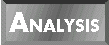
Line 3 of this program assigns the following
list to the array variable @array:
("one", "two", "three", "four", "five")
Line 4 assigns the list (1, 2, 3) to the array variable
@range, which is to serve as the list range.
Line 5 uses the value of @range as the array subscript
for an array slice. Because @range contains (1, 2,
3), the slice of @array that is selected consists
of the second, third, and fourth elements. These elements are
then assigned to the array variable @subarray.
Line 6 prints the selected array slice. When the Perl interpreter
sees the variable name @subarray in the character string
to be printed, it substitutes the value of @subarray
for its name. Because @subarray is inside a character
string, the Perl interpreter leaves a space between each pair
of elements when printing.
Compare line 6 with the following:
print (@subarray, "\n");
Here, print leaves no spaces between the elements of
@subarray, which means that it prints
twothreefour
Which outcome you want depends, of course, on what you want your
program to do.
You can assign to array slices using the notation you have just
seen. The following is an example:
@array[0,1] = ("string", 46);
Here, the first two elements of the array @array become
string and 46, respectively.
You can use list-range operators and variables when you assign
to array slices as well. The following is an example:
@array[0..3] = (1, 2, 3, 4);
@array[0..$endrange] = (1, 2, 3, 4);
If there are more items in the array slice than in the list, the
extra items in the array slice are assigned the null string, as
follows:
@array[0..2] = ("string1", "string2");
The third element of @array now holds the null string.
If there are fewer items in the array slice than in the list,
the extra items in the list are ignored, as in the following:
@array[0..2] = (1, 2, 3, 4);
In this assignment, the fourth element in the list, 4,
is not assigned to anything.
When an array slice is assigned to, the remainder of the array
is not changed. Listing 5.9 shows how this works.

Listing 5.9. A program that assigns to an array slice.
1: #!/usr/local/bin/perl
2:
3: @array = ("old1", "old2", "old3", "old4");
4: @array[1,2] = ("new2", "new3");
5: print ("@array\n");

$ program5_9
old1 new2 new3 old4
$
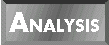
In the preceding program, the only statement
that did not appear in previous programs is line 4, which assigns
the list ("new2", "new3") to the
array slice of @array consisting of the second and third
elements. This assignment changes the value of @array
from
("old1", "old2", "old3", "old4")
to
("old1", "new2", "new3", "old4")
Line 5 then prints the changed array.
As you've seen, Perl enables you to use array slices on either
side of an assignment statement. The following is an example:
@newarray = @array[2,3,4];
@array[2,3,4] = @newarray;
This means that you can assign from one array slice to another,
even if the two slices overlap, as in the following:
@array[1,2,3] = @array[2,3,4];
The Perl interpreter has no problem with this statement because
it copies the list stored
in @array[2,3,4] into a temporary location (invisible
to you) before assigning it to @array[1,2,3].
Listing 5.10 provides an example of overlapping array slices in
use.

Listing 5.10. A program containing overlapping array slices.
1: #!/usr/local/bin/perl
2:
3: @array = ("one", "two", "three", "four", "five");
4: @array[1,2,3] = @array[2,3,4];
5: print ("@array\n");

$ program5_10
one three four five five
$
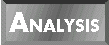
Line 4 is an example of an assignment with
overlapping array slices. At the time of assignment, the array
slice @array[2,3,4] contains the list
("three", "four", "five")
This list consists of the last three elements of @array.
Assigning this list to @array[1,2,3] means that the list
stored in @array changes from
("one", "two", "three", "four", "five")
to
("one", "three", "four", "five", "five")
| NOTE |
Overlapping array slices of varying lengths are dealt with in the same way as other array slice assignments of non-matching lengths. For example:
@array = (1, 2, 3, 4, 5);
@array[0..2] = @array[3,4];
This assignment assigns the array slice @array[3,4], which is the list (4, 5), to the array slice @array[0..2]. After this assignment, the value of @array is the list
(4, 5, "", 4, 5)
The third element of @array is now the null string because there are only two elements in the array slice being assigned.
|
So far, I've been using the following array-slice notation to
refer to consecutive elements of an array:
@array[0,1]
In Perl, however, there is no real difference between an array
slice and a list containing consecutive elements of the same array.
For example, the following statements are equivalent:
@subarray = @array[0,1];
@subarray = ($array[0], $array[1]);
Because of this, you can use the array-slice notation to refer
to any elements of an array, regardless of whether they are in
order. For example, the following two statements are equivalent:
@subarray = ($array[4], $array[1], $array[3]);
@subarray = @array[4,1,3];
In both cases, the array variable @subarray is assigned
a list consisting of three elements: the fifth, second, and fourth
elements of @array.
You can use this array-slice notation in a variety of ways. For
example, you can assign one element of an array multiple times:
@subarray = @array[0,0,0];
This creates a list consisting of three copies of the first element
of @array, and then assigns this list to @subarray.
The array-slice notation provides an easy way to swap elements
in a list. The following is an example:
@array[1,2] = @array[2,1];
This statement swaps the second and third elements of @array.
As with the overlapping array slices you saw earlier, the Perl
interpreter copies @array[2,1] into a temporary location
before assigning it, which ensures that the assignment takes place
properly.
For an example of a program that swaps array elements, look at
Listing 5.11, which sorts the elements in an array using a simple
sort algorithm.

Listing 5.11. A program that sorts an array.
1: #!/usr/local/bin/perl
2:
3: # read the array from standard input one item at a time
4: print ("Enter the array to sort, one item at a time.\n");
5: print ("Enter an empty line to quit.\n");
6: $count = 1;
7: $inputline = <STDIN>;
8: chop ($inputline);
9: while ($inputline ne "") {
10: @array[$count-1] = $inputline;
11: $count++;
12: $inputline = <STDIN>;
13: chop ($inputline);
14: }
15:
16: # now sort the array
17: $count = 1;
18: while ($count < @array) {
19: $x = 1;
20: while ($x < @array) {
21: if ($array[$x - 1] gt $array[$x]) {
22: @array[$x-1,$x] = @array[$x,$x-1];
23: }
24: $x++;
25: }
26: $count++;
27: }
28:
29: # finally, print the sorted array
30: print ("@array\n");

$ program5_11
Enter the array to sort, one item at a time.
Enter an empty line to quit.
foo
baz
dip
bar
bar baz dip foo
$
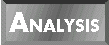
This program is divided into three parts:
- Reading the array
- Sorting the array
- Printing the array
Lines 3-14 read the array into the variable @array. The
conditional expression in line 9, $inputline ne "",
is true as long as the line is not empty. (Recall that an empty
line consists of just the newline character, which the library
function chop removes.) In this example, the list foo
baz dip bar is read into the array variable @array.
Lines 17-27 perform the sort. The sort consists of two loops,
one inside the other. The inner loop works like this:
- Line 21 compares the first item in the list with the item
next to it. If the first item is greater, line 22 swaps the two
items. Otherwise, the two items are left where they are. In this
example, foo is greater than baz, so foo
becomes the second element in the list. At this point, the list
is
baz foo dip bar
- The program then loops back to line 21, which now compares
the second pair in the list (the second and third elements). The
new second element, foo, is compared to dip.
foo is greater, so foo becomes the new third
element, and dip becomes the second element:
baz dip foo bar
- Line 20 terminates the loop when the last pair is compared.
(Note that the conditional expression compares the inner counting
variable $x with the length of the array variable @array.
When $x becomes equal to @array, every pair
of elements in the list has been compared.)
At this point, the largest element in the list is at the far end
of the list:
baz dip bar foo
The largest value in the list, foo, has been moved to
the far right end of the list, where it belongs. The other elements
have been displaced to make room.
Lines 17-19 and 26-27 contain the outer loop. This outer loop
just makes sure that the inner loop is repeated n-1 times,
where n is the number of elements in the list. When the
inner loop is repeated a second time, the second-largest element
moves up to the second position from the right:
baz bar dip foo
The final pass through the inner loop sorts the final two elements:
bar baz dip foo
Line 30 then prints the sorted list.
| NOTE |
You'll never need to write a program that sorts values in a list because Perl has a library function, sort, that does it for you. See the section "Array Library Functions" later today for more details.
|
In the programs you have seen so far, single lines of input are
read from the standard input file and stored in scalar variables.
For example:
$var = <STDIN>;
In this case, every appearance of <STDIN> means
that another line of input is obtained from the standard input
file.
Perl also provides a quicker approach: If you assign <STDIN>
to an array variable instead of a scalar variable, the Perl interpreter
reads in all of the data from the standard input file at once
and assigns it. For example, the statement
@array = <STDIN>;
reads everything typed in and assigns it all to the array variable
@array. The variable @array now contains a list;
each element of the list is a line of input.
Listing 5.12 is an example of a simple program that reads its
input data into an array.

Listing 5.12. A program that reads data into an array and writes
the array.
1: #!/usr/local/bin/perl
2:
3: @array = <STDIN>;
4: print (@array);

$ program5_12
Here is my first line of data.
Here is another line.
Here is the last line.
^D
Here is my first line of data.
Here is another line.
Here is the last line.
$
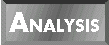
As you can see, this program is very short.
Line 3 reads the input from the standard input file. In this example,
the input that is entered consists of the three lines
Here is my first line of data.
Here is another line.
Here is the last line.
followed by the Ctrl+D key combination. Ctrl+D produces a special
character that indicates end of file; when the Perl interpreter
sees this, it knows that there is no more input.
| NOTE |
A blank line is perfectly acceptable input and does not terminate the reading of input from the standard input file. Only the Ctrl+D character can do that.
Also note that the Ctrl+D character is a non-printing character. When you type it, nothing appears on the screen. In the examples in this book, control characters that are part of the input, such as Ctrl+D, are represented by the ^ character
followed by the letter typed. For example, Ctrl+D is represented as
^D
This representation is the standard one used in the computing world.
|
After line 3 is executed, the array variable @array contains
a list comprising three elements: the three lines of input you
just entered. The last character of each input line is the newline
character (because you didn't call chop to get rid of
it).
Line 4 prints the lines of input you just read. Note that you
do not need to separate the lines with spaces or newline characters
because each line in @array is terminated by a newline
character.
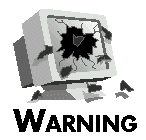 |
When you use the following statement:
@array = <STDIN>;
every line of input you enter is stored in @array all at once. If you enter a lot of input, @array can get very large.
Use this statement only when you really need to work with the entire input file at once.
|
Perl provides a number of library functions that work on lists
and array variables. You can use them to do the following:
- Sort array elements in alphabetical order
- Reverse the elements of an array
- Remove the last character from all elements of an array
- Merge the elements of an array into a single string
- Split a string into array elements
The following sections describe these array library functions.
The library function sort sorts the elements of an array
in alphabetical order and returns the sorted list.
The syntax for the sort library function is
retlist = sort (array);
In this syntax, array is the list to sort, and retlist
is the sorted list.
Here are some examples:
@array = ("this", "is", "a", "test");
@array2 = sort (@array);
After sort is called, the value of @array2 is
the list
("a", "is", "test", "this")
Note that sort does not modify the original list. The
statement
@array2 = sort (@array);
does not change the value of @array. To replace the contents
of an array variable with the sorted list, put the array variable
on both sides of the assignment, as follows:
@array = sort (@array);
Here, the sorted list is put back in @array.
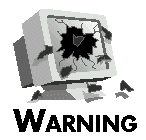 |
The sorted list must be assigned to an array variable in order to be used. The statement
sort (@array);
doesn't do anything useful because the sorted list is not assigned to anything.
|
Note that sort treats its items as strings, not integers;
items are sorted in alphabetical, not numeric, order. For example:
@array = (70, 100, 8);
@array = sort (@array);
In this case, sort produces
(100, 70, 8)
not
(8, 70, 100)
Because sort is treating the elements of the list as
strings, the strings to be sorted are 70, 100,
and 8. When sorting characters that are not alphabetic,
sort looks at the internal representation of the characters
to be sorted. If you are not familiar with ASCII (which will be
described shortly), this might sound complicated, but it's not
too difficult to understand.
Here's how it works: When Perl (or any other programming language)
stores a character such as r or 1, what it actually
does is store a unique eight-bit number that corresponds to this
character. For example, the letter r is represented by
the number 114, and 1 is represented by the
number 49. Every possible character has its own unique
number.
The sort function uses these unique numbers to determine
how to sort character strings. When sorting 70, 100,
and 8, sort looks at the unique numbers corresponding
to 7, 1, and 8, which are the first
characters in each of the strings. As it happens, the unique number
for 1 is less than that for 7, which is less
than that for 8 (which makes sense when you think of
it). This means that 100 is "less than" 70,
and 70 is "less than" 8.
Of course, if two strings have identical first characters, sort
then compares the second characters. For example, when sort
sorts 72 and 7$, the first characters are identical;
sort then compares the unique number representing 2
with the number representing $. As it happens, the number
for $ is smaller, so 7$ is "less than"
72.
| NOTE |
The set of unique numbers that correspond to the characters understood by the computer is known as the ASCII character set.
Most computers today use the ASCII character set, with a couple of exceptions as follows:
- Some IBM computers use an IBM-developed character set called EBCDIC. EBCDIC works the same way as ASCII. In both cases, a character such as r or 1 is translated into a number that represents it. The only difference between
EBCDIC and ASCII is that the translated numbers are different.
- Computers that print a variety of spoken languages, or which deal with languages such as Japanese or Chinese, use a more complicated 16-bit code to represent the wide variety of characters they understand.
You don't really need to worry about what character set your machine uses, except to take note of the sorting order. A complete listing of the ASCII characters can be found in Appendix B, "ASCII Character Set."
|
Using Other Sort Keys
Normally, sort sorts in alphabetical order. You can tell
the Perl interpreter to sort using any criterion you like. To
learn more about sort keys, refer to Day 9, "Using Subroutines."
The library function reverse reverses the order of the
elements of a list or array variable, and returns the reversed
list.
The syntax for the reverse library function is
retlist = reverse (array);
array is the list to reverse, and retlist is
the reversed list.
Here is an example:
@array = ("backwards", "is", "array", "this");
@array2 = reverse(@array);
The value assigned to @array2 is the list
("this", "array", "is", "backwards")
As with sort, reverse does not change the original
array.
If you like, you can sort and reverse the same list by passing
the list returned by sort to reverse. Listing
5.13 shows an example of this. It reads lines of data from the
standard input file and sorts them in reverse order.

Listing 5.13. A program that sorts input lines in reverse order.
1: #!/usr/local/bin/perl
2:
3: @input = <STDIN>;
4: @input = reverse (sort (@input));
5: print (@input);

$ program5_13
foo
bar
dip
baz
^D
foo
dip
baz
bar
$
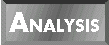
Line 3 reads all the input lines from the standard
input file into the array variable @input. Each element
of input consists of a single line of input terminated with a
newline character.
Line 4 sorts and reverses the input line. First, sort
is called to sort the input lines in alphabetical order. (Recall
that when one library function appears inside another, the innermost
one is called first.) The list returned by sort is then
passed to reverse, which reverses the order of the elements
of the list. The result is a list sorted in reverse order, which
is then assigned to @input.
Line 5 prints the sorted lines. Because each line is terminated
by a newline character, no extra spaces or newline characters
need to be added to make the output readable.
| NOTE |
If you like, you can omit the parentheses to the call to reverse. This gives you the following statement:
@input = reverse sort (@input);
Here is a case where eliminating a set of parentheses actually makes the code more readable; it is obvious that the statement sorts @input in reverse order.
|
As you've seen, the chop library function removes the
last character from a character string. The following is an example:
$var = "bathe";
chop ($var); # $var now contains "bath"
The chop function also can work on lists in array variables.
If you pass an array variable to chop, it removes the
last character from every element in the list stored in the array
variable. For example:
@list = ("rabbit", "12345", "quartz");
chop (@list);
After chop is called, the list stored in @list
is
("rabbi", "1234", "quart")
The chop function often is used on arrays read from the
standard input file, as shown in the following:
@array = <STDIN>;
chop (@array);
This call to chop removes the newline character from
each input line. In the following section, you will see programs
in which this is helpful.
The library function join creates a single string from
a list of strings, which then can be assigned to a scalar variable.
The syntax for the join library function is
string = join (array);
array is the list to join together, and string
is the resulting character string.
The following is an example using join:
$string = join(" ", "this", "is", "a", "string");
The first element of the list supplied to join contains
the characters that are to be used to join the parts of the created
string together. In this example, $string becomes this
is a string.
join can specify other join strings besides "
". For example, the following statement uses a pair
of colons to join the strings:
$string = join("::", "words", "and", "colons");
In this statement, $string becomes words::and::colons.
You can use any list or array variable as part or all of the argument
to join. For example:
@list = ("here", "is", "a");
$string = join(" ", @list, "string");
This assigns here is a string to $string.
Listing 5.14 is a simple program that uses join. It joins
together all the input lines from the standard input file.

Listing 5.14. A program that takes its input and joins it into
a single string.
1: #!/usr/local/bin/perl
2:
3: @input = <STDIN>;
4: chop (@input);
5: $string = join(" ", @input);
6: print ("$string\n");

$ program5_14
This
is
my
input
^D
This is my input
$
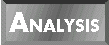
Line 3 reads all of the input lines into the
array variable @input. Each element of @input
is a single line of input terminated by a newline character.
Line 4 passes the array variable @input to the library
function chop, which removes the last character from
each element of the list stored in @input. This removes
all of the trailing newline characters.
Line 5 calls join, which joins all the input lines into
a single string. The first argument passed to join is
" ", which tells join to put one space
between each pair of lines. This turns the list
("This", "is", "my", "input")
into the string
This is my input
Line 6 prints the string produced by join. Note that
the call to print has to specify a newline character
because all the newline characters in the input lines have been
removed by the call to chop.
As you've seen, the library function join creates a character
string from a list. To undo the effects of join-to split
a character string into separate items-call the function split.
The syntax for the library function split is
array = split (string);
string is the character string to split, and array
is the resulting array.
The following is a simple example of the use of split:
$string = "words::separated::by::colons";
@array = split(/::/, $string);
The first argument passed to split tells it where to
break the string into separate parts. In this example, the first
argument is :: (two colons); because there are three
pairs of colons in the string, split breaks the string
into four separate parts. The result is the list
("words", "separated", "by", "colons")
which is assigned to the array variable @array.
| NOTE |
The / characters surrounding the :: in the call to split indicate that the :: is a pattern to be matched. Perl supports a wide variety of special pattern-matching sequences, which you will learn about on Day 7, "Pattern Matching."
|
The split function is used in a variety of applications.
Listing 5.15 uses split to count the number of words
in the standard input file.

Listing 5.15. A simple word-count program.
1: #!/usr/local/bin/perl
2:
3: $wordcount = 0;
4: $line = <STDIN>;
5: while ($line ne "") {
6: chop ($line);
7: @array = split(/ /, $line);
8: $wordcount += @array;
9: $line = <STDIN>;
10: }
11: print ("Total number of words: $wordcount\n");

$ program5_15
Here is some input.
Here are some more words.
Here is my last line.
^D
Total number of words: 14
$
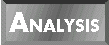
When you enter a Ctrl+D (End-of-File) character
and read it using <STDIN>, the resulting line is
the null string. Line 5 of this program tests for this null string.
Note that line 5 has no problem distinguishing the end of file
from a blank input line because a blank input line contains the
newline character, and chop has not yet been called.
Once the Perl interpreter knows that the program is not at the
end of file, line 6 can be called; it chops the newline character
off the end of the input line.
Line 7 splits the input line into words. The first argument to
split, / /, indicates that the line is to be broken whenever
the Perl interpreter sees a space. The resulting list is stored
in @array.
Because each element of the list in @array is one word
in the input line, the total number of words in the line is equivalent
to the number of elements in the array. Line 8 takes advantage
of this to count the number of words in the input line. Here's
how line 8 works:
- When an array variable appears in a place where the Perl interpreter
normally expects a scalar value, the number of elements in the
list stored in the array variable is substituted for the variable
name. In this program, when the Perl interpreter sees @array,
it replaces it with the number of elements in @array.
- Because the number of elements in the array is the same as
the number of words in the input line, the statement
$wordcount += @array;
actually adds the number of words in the line to $wordcount.
| NOTE |
Listing 5.15 does not work properly if an input line contains more than one space between words. The following is an example:
This is a line
Because there are two spaces between This and is, the split function breaks
This is
into three words: This, an empty word "", and is. Because of this, the line
This is a line
appears to contain five words when it really contains only four.
To get around this problem, what you need is a pattern that matches one or more spaces. To learn about special patterns such as this, see Day 7.
|
Listing 5.16 is an example of a program that uses split,
join, and reverse to reverse the word order
of the input read from the standard input file.

Listing 5.16. A program that reverses the word order of the
input file.
1: #!/usr/local/bin/perl
2:
3: @input = <STDIN>;
4: chop (@input);
5:
6: # first, reverse the order of the words in each line
7: $currline = 1;
8: while ($currline <= @input) {
9: @words = split(/ /, $input[$currline-1]);
10: @words = reverse(@words);
11: $input[$currline-1] = join(" ", @words, "\n");
12: $currline++;
13: }
14:
15: # now, reverse the order of the input lines and print them
16: @input = reverse(@input);
17: print (@input);

$ program5_16
This sentence
is in
reverse order.
^D
order. reverse
in is
sentence This
$
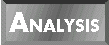
Line 3 reads all of the standard input file
into the array @input. Line 4 then removes the trailing
newline characters from the input lines.
Lines 7-13 reverse each individual line. Line 7 compares the current
line number, stored in $currline, with the number of
lines of input. (Recall that the number of elements in the list
is used whenever an array variable appears where a scalar value
is expected.)
Line 9 splits a line of input into words. The first argument to
split, / /, indicates that a split is to occur
every time a space is seen. The list of words is stored in the
array variable @words.
Line 10 reverses the order of the list of words stored in @words.
After the list has been reversed, line 11 joins the input line
back together again. Note that line 11 appends a newline character
to the input line.
Now that the words in each individual line have been reversed,
all that the program needs to do is reverse the order of the lines
themselves. Line 16 accomplishes this.
Line 17 prints the reversed input file. Note that the period character
(.) appears at the end of the first word; this is because
the reversing program isn't smart enough to detect and get rid
of it. (You can use split to get rid of this, too, if
you want.)
Perl provides several other list-manipulation functions also.
To learn about these, refer to Day 14, "Scalar-Conversion
and List-Manipulation Functions."
In today's lesson, you learned about lists and array variables.
A list is an ordered collection of scalar values. A list can consist
of any number of scalar values.
Lists can be stored in array variables, which are variables whose
names begin with the character @.
Individual elements of array variables can be accessed using subscripts.
The subscript 0 refers to the first element of the list
stored in the array variable, the subscript 1 refers
to the second element, and so on. If an array element is not defined,
it is assumed to hold the null string "". If
a previously undefined array element is assigned to, the array
grows appropriately.
The list-range operator provides a convenient way to create a
list containing consecutive numbers.
You can copy lists from one array variable to another. In addition,
you can include an array variable in a list, which means that
the list stored in the array variable is copied into the list
containing the array-variable name.
Array-variable names can appear in character strings; in this
case, the elements of the list are included in place of the variable
name, with a space separating each pair of elements.
You can assign values to scalar variables from array variables,
and vice versa.
If an array variable appears in a place where a scalar variable
is expected, the length of the list stored in the array variable
is used.
You can access any part of a list stored in an array variable
by using the array-slice notation. You can assign values to array
slices, and they can be used anywhere a list is expected.
The entire contents of the standard input file can be stored in
a single array variable.
The library functions sort and reverse sort
and reverse lists, respectively. The function chop removes
the last character from each element of a list. The function split
breaks a single string into a collection of list elements. The
function join takes a collection of list elements and
joins them into a single string.
| Q: | How can I tell whether a reference to an array variable such as @array refers to the stored list or to the length of the list?
|
| A: | It's usually pretty easy to tell. In a lot of places, using a list makes no sense:
$result = $number + @array;
For example, it makes no sense here to add a list to $number, so the length of the list stored in @array is used.
|
| Q: | Why do array elements use $ for the first character of the element name, and not @? Wouldn't it make more sense to refer to an array element as
@array[2]
because we all know that the @ indicates an array variable?
|
| A: | This relates to the first question. The Perl interpreter needs to know as soon as possible whether a variable reference is a scalar value or a list. The $ indicates right away that the upcoming item
is a scalar value.
Eventually, you'll get used to this notation.
|
| Q: | Is there a difference between an undefined array variable and an array variable containing the empty list?
|
| A: | No. By default, all array variables contain the empty list. Note, however, that the empty list is not the same as a list containing the null string:
@array = ("");
This list contains one element, which happens to be a null string.
|
| Q: | How large an input file can I read in using the following statement?
@array = <STDIN>;
|
| A: | Perl imposes no limit on the size of arrays. Your computer, however, has a finite amount of memory, which limits how large your arrays can be.
|
| Q: | Why does Perl add spaces when you substitute for an array variable in a string?
|
| A: | The most common use of string substitution is in the print statement. Normally, when you print a list you don't want to have the elements of the list running together, because you want to see where
one element stops and the next one starts.
To print the elements of a string without spaces between them, pass the list to print without enclosing it in a string, as follows:
print ("Here is my list", @list, "\n");
|
| Q: | Why does $ appear before 1 in the ASCII character set?
|
| A: | The short answer is: Just because. (This reasoning occurs more often in computing than you might think.)
Here's a more detailed explanation: On early machines that used the ASCII character set, performance was more efficient if there was a relationship between, for instance, the location of the uppercase alphabetic characters and the lowercase alphabetic
characters. (In fact, if you add 0x20, or 20 hexadecimal, to the ASCII representation of an uppercase letter, you get the corresponding lowercase letter.)
Establishing relationships such as these meant that gaps existed between, for example, the representation of Z (which is 90) and the representation of a (which is 97). These gaps are filled by printable non-alphanumeric characters; for
example, the representation of [ is 91.
As for why $ appears before 1, as opposed to ?, which appears after 1, the explanation is: Just because.
|
The Workshop provides quiz questions to help you solidify your
understanding of the material covered and exercises to give you
experience in using what you've learned. Try and understand the
quiz and exercise answers before you go on to tomorrow's lesson.
- Define the following terms:
a. list
b. empty list
c. array variable
d. subscript
e. array slice
- Assume the following assignments have been performed:
@list = (1, 2, 3);
$scalar1 = "hello";
$scalar2 = "there";
What is assigned to the array variable @newlist
in each of the following cases?
a. @newlist = @list;
b. @newlist = reverse(@list[1,2]);
c. @newlist = ($scalar1, @list[1,1]);
d. ($dummy, @newlist) = @list;
e. @newlist[2,1,3] = @list[1,2,1];
f. @newlist = <STDIN>;
- Assume that the following assignments have been performed:
@list1 = (1, 2, 3, 4);
@list2 = ("one", "two",
"three");
What is the value of $result in each of the
following cases?
($dummy, $result) = @list1;
$result = @list1;
($result) = @list2;
($result) = @list1[1..2];
$result = $list2[$list1[$list1[0]]];
$result = $list2[3];
- What is the difference between a list and an array variable?
- How does the Perl interpreter distinguish between an array
element and a scalar variable?
- How can you ensure that the @, $, and [
characters are not substituted for in strings?
- How can you obtain the length of a list stored in an array
variable?
- What happens when you refer to an array element that has not
yet been defined?
- What happens when you assign to an array element that is larger
than the current length of the array?
- Write a program that counts all occurrences of the word the
in the standard input file.
- Write a program that reads lines of input containing numbers,
each of which is separated by exactly one space, and prints out
the following:
a. The total for each line
b. The grand total
- Write a program that reads all input from the standard input
file and sorts all the words in reverse order, printing out one
word per line with duplicates omitted.
- BUG BUSTER: What is wrong with the following statement?
$result = @array[4];
- BUG BUSTER: What is wrong with the following program?
(See if you can figure out what's wrong without checking the listings
in today's lesson.)
#!/usr/local/bin/perl
@input = <STDIN>;
$currline = 1;
while ($currline < @input) {
@words = split(/ /, $input[$currline]);
@words = sort(@words);
$input[$currline] = join(" ", @words);
$currline++;
}
print (@input);